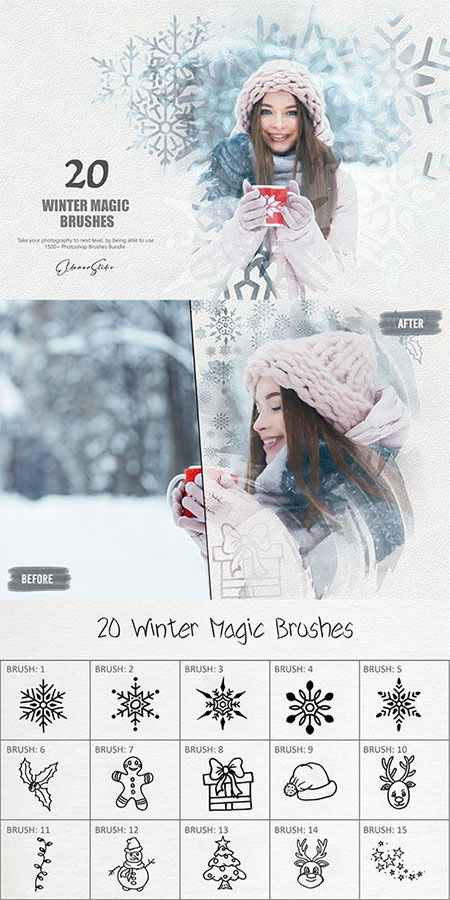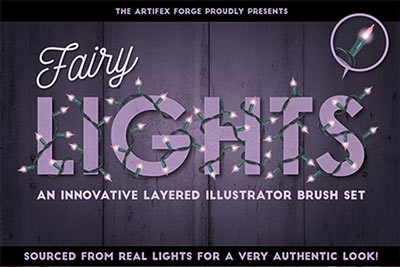14 Rubber Stamp Photoshop BrushesПоддержать проект 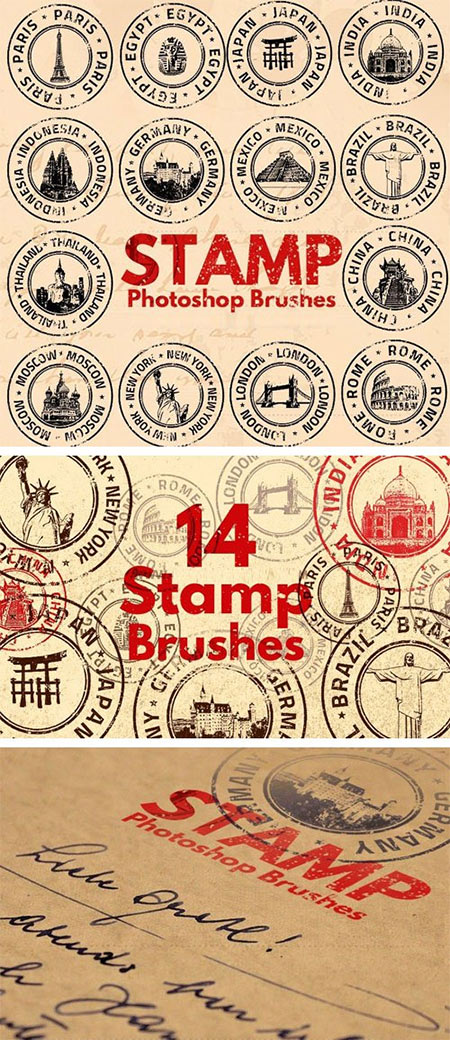
14 Rubber Stamp Photoshop Brushes Photoshop ABR | 1600 px | 12 MB How To Use The Photoshop Brushes? --- First you have to load the ABR file in Photoshop. Go to Edit > Preset Manager and Load the ABR file. --- Pick the Brush Tool and choose a color for the brush. I use black, blue ink or red for the color of the brush. --- The size of the stamp brushes is around 1600px. If you use a smaller size, the brush becomes a little blurry. So, after you add the brush in a new layer, I suggest you use the Filter > Sharpen > Smart Sharpen filter to fix this issue. --- You can combine the stamp Photoshop brushes with a stamp texture to create a more grungy effect. Спасибо за понимание и поддержку Если материал оказался полезен, вы можете поддержать проект. If you found this material useful, you can support the project. |
|
|
03.01.2012 | Mallina | 2498
Теги:
|
|

 Кисти
Стили, градиенты
Экшены, эффекты
Пресеты Лайтрум
Шрифты
Стоковая графика
Кисти
Стили, градиенты
Экшены, эффекты
Пресеты Лайтрум
Шрифты
Стоковая графика  Фото
PNG клипарт
Векторная графика
Скрап-наборы
PSD-иллюстрации
3D модели
Видеошаблоны
Фото
PNG клипарт
Векторная графика
Скрап-наборы
PSD-иллюстрации
3D модели
Видеошаблоны