ACDSee Photo Studio Standard 2019 22.0 Build 1087Поддержать проект 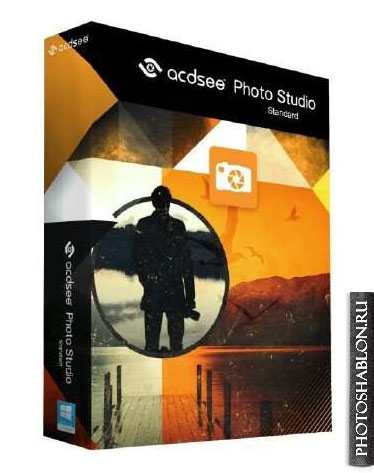
ACDSee Photo Studio Standard 2019 - является многофункциональным инструментом для просмотра, конвертирования, редактирования, каталогизации, сортировки, печати, публикации графических изображений самых разнообразных форматов. Кроме того, вы сможете воспроизводить различные мультимедийные файлы. Утилита поддерживает более пятидесяти различных форматов, в том числе такие форматы как JPEG, TIFF, PSD, MP3, MPG, WMV, GIF, WAV, MPEG, MOV, BMP и другие. Также программа осуществляет поддержку собственных форматов многих производителей цифровой фототехники. Возможности программы: » Просмотр, конвертирование, редактирование, каталогизация, сортировка, печать изображений » Поддержка более 50-ти различных графических и мультимедийных форматов файлов, включая JPEG, TIFF, PSD, MP3, MPG, WMV, GIF, WAV, MPEG, MOV, BMP и другие » Поддержка большого количества производителей фототехники, включая Nikon, Canon, Konica-Minolta, Olympus, Fujifilm, Pentax и другие » Использование различных эффектов, фильтров и инструментов для редактирования графических изображений » Поддержка проигрывания музыкальных и видео файлов » Быстрый поиск фотографий и изображений » Видео слайд-шоу с настраиваемым аудио » Добавление текста к фотографиям (заголовки и описания) » Использование HTML альбомов » Поддержка Unicode » Возможность управления просмотром Web-презентаций при помощи установки интервала между показами фотографий в слайд-шоу » Защита папок с фотографиями с помощью их синхронизации ACDSee Photo Studio Standard 2019 features: Photo Managing: • Classify with Collections • Easily Convert from Lightroom to ACDSee • Microsoft OneDrive Integration – Your All-Access Pass • See Clearly, Even into the Cloud with SeeDrive • Set and Walk Away with ACDSee’s Smart Indexer • Organize photos using a combination of folders, keywords, ratings, color labels, metadata, and categories • Find photos fast – build and store searches based on metadata, file properties, data, event, keyword, rating, location, and edited state • Create as many ACDSee databases as you like, and quickly and easily switch between them • Visually tag images with color labels • Customize and save workspace layouts, metadata views, file sort order, and shortcut keys • Conveniently access any metadata function in the new Metadata sub menu via Tools • Map view and reverse geocoding by selecting a pin on the map • Customize access to external editors • Fluid folder viewing with an improved Folder Tree and GUI enhancements Viewing: • Photos Mode – Your Aerial View • 4K Support – Your Resolution Revolution • PicaView – Right-Click with a View • Freely preview what your images would look like with a variety of filters with the Auto Lens View • Auto EQ – Commitment-free exposure enhancement • Support for Windows Touch Gestures enabled devices • View images with the fastest technology on the market • Support for over 100 formats, including image, audio, and video • View photos at full-screen • Examine details with Zoom, Navigator, Magnifying Glass, and Histogram tools • Quickly tag photos for further editing or review • Display data alongside your photo conveniently with the Info Palette Photo Editing: • Painless Color Matching • New Pressure-Active Brush • A Finer (White) Balance • Performance Improvements • 1-Step EQ powered by ACDSee’s patented LCE technology • Improved Selections tool, designed for efficiency • The Navigator Window automatically takes the guesswork out of zooming into the smaller details • Instantly adjust exposure and remove color cast • Erase flaws and unwanted objects with Heal and Clone • New Edit Mode Filters • Add text, custom borders, vignettes, drop shadows, matte, and edge effects • Draw freehand on images, or add lines and shapes • Quickly brush on any editing or special effect to selected areas of photos • Smooth out grain and noise patterns between edges with the Smart Blur filter • Apply a radial or linear gradient to any editing effect to subtly progress across your photo • Attain a realistic bokeh effect with the Lens Blur filter • Simulate the popular tilt-shift effect to transform your photo into a miniature-scale model Sharing and Publishing: • Easily print photos and contact sheets • Create screen savers and slideshows of photos • Optimize and upload photos to FTP-managed Web spaces • E-mail photos through a desktop client or webmail • Upload photos to SmugMug, flickr, Facebook, and Twitter • Automatically sync drives • Burn to CD, DVD, and Blu-Ray System Requirements: Hardware Intel® Pentium® 4 or AMD Athlon® 64 processor (2 GHz or faster) 2 GB RAM (6 GB RAM recommended) 1024 x 768 display resolution (1920 x 1080 recommended) 2GB of available hard disk space 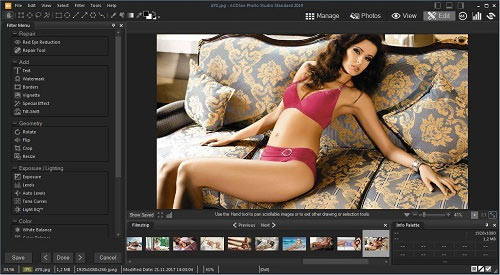 Информация о программе: Год выпуска: 2018 Платформа: Windows® 10/8/8.1/7 Язык интерфейса: Английский Лекарство: Crack UZ1 Размер файла: 243/208.00 MB Скачать ACDSee Photo Studio Standard 2019 22.0 Build 1087 (x86) : Скачать ACDSee Photo Studio Standard 2019 22.0 Build 1087 (x64) : |
|
|
26.09.2018 | gringrey | 2042
|
|

 Кисти
Стили, градиенты
Экшены, эффекты
Пресеты Лайтрум
Шрифты
Стоковая графика
Кисти
Стили, градиенты
Экшены, эффекты
Пресеты Лайтрум
Шрифты
Стоковая графика  Фото
PNG клипарт
Векторная графика
Скрап-наборы
PSD-иллюстрации
3D модели
Видеошаблоны
Фото
PNG клипарт
Векторная графика
Скрап-наборы
PSD-иллюстрации
3D модели
Видеошаблоны
