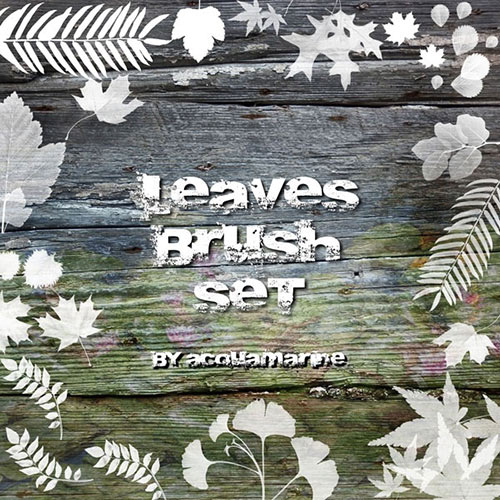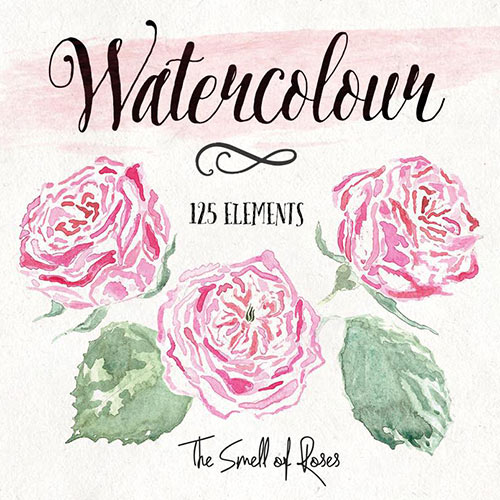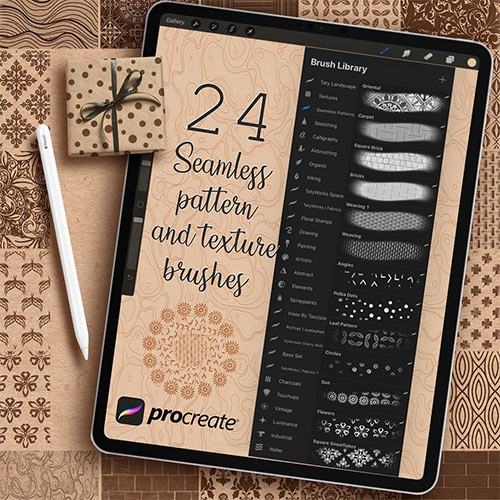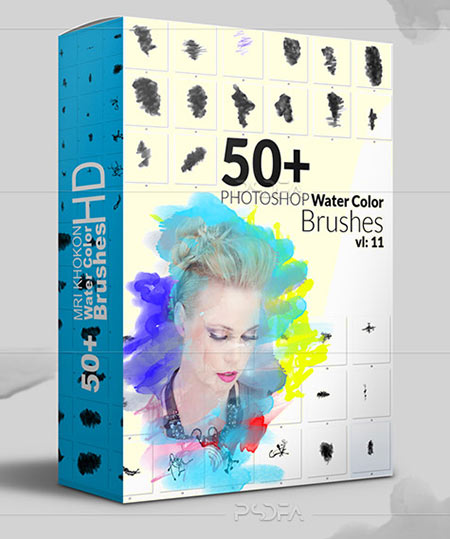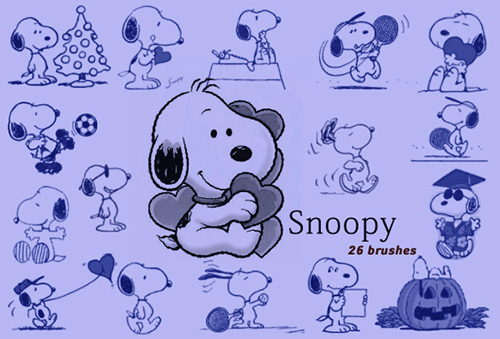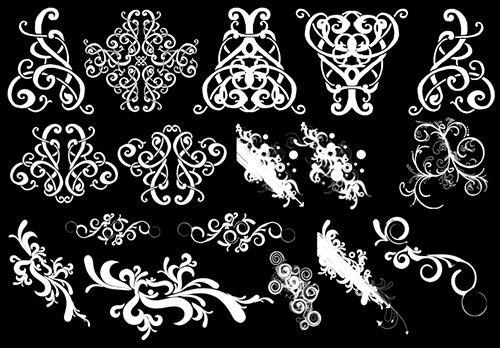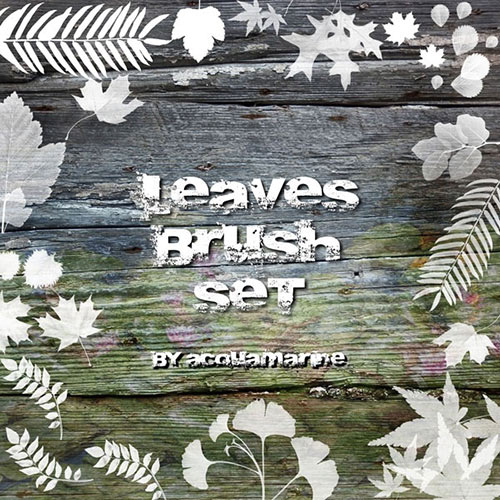
Lovely Leaves Brush Set Photoshop Brushes
Photoshop brushes ( .abr ) | 4.89 MB
|
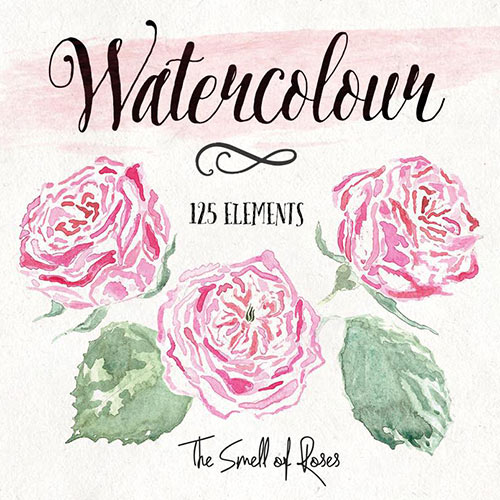
Watercolour brushes 3 photoshop brushes
Photoshop brushes abr | 8.09 MB
|

10 Photoshop smoke brushes
Photoshop brushes abr | 49.08 MB
|
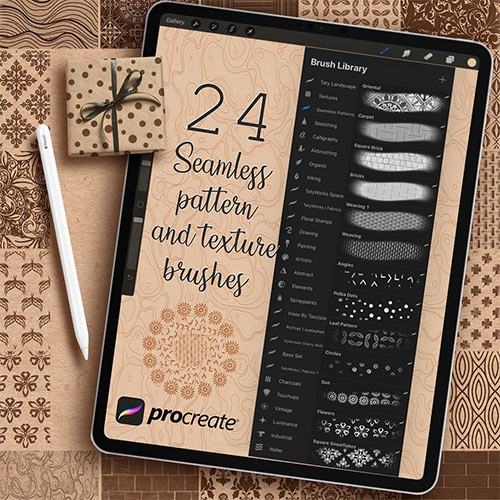
Seamless Pattern and Texture Brushes for Procreate
Brushset | 17.39 MB
|
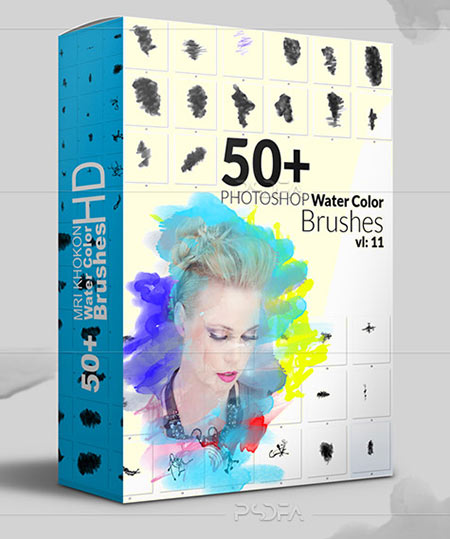
Hi-Res Watercolor Photoshop Brushes
Формат: ABR | 17.7 Мб
|
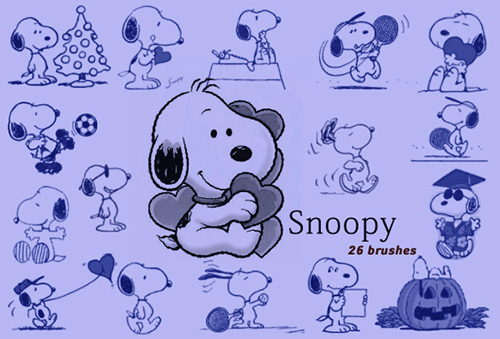
Кисти для Photoshop - Snoopy
ABR | 26 кистей | 715 KB
|

Кисти для Photoshop - Лебеди
ABR | 26 кистей | 1,9 MB
|
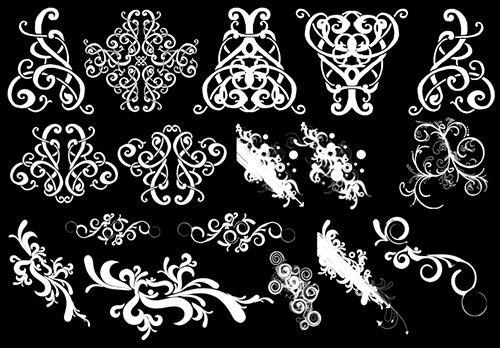
Ornament Brushes
ABR | 1.7 MB
|

Flowers Brushes
ABR | 2,39 Mb
|

Кисти для Photoshop - Силуэты мужчин
ABR | 8 шт. | 422 KB
|
« 1 2 ... 52 53 54 55 56 ... 81 82 » |
Кисти для Photoshop и Procreate предлагают художникам невероятную гибкость и контроль над своими работами. От тонких линий для детализированных иллюстраций до широких мазков, имитирующих традиционные техники, разнообразие кистей позволяет создавать бесконечное количество эффектов и текстур. Правильный выбор кисти может кардинально изменить внешний вид и ощущение цифровой картины, предоставляя возможность передать не только форму, но и настроение, глубину и фактуру. Важно понимать, что кисти в Photoshop и Procreate, несмотря на схожесть в общей концепции, имеют свои особенности, обусловленные спецификой программ.
В Photoshop кисти часто более сложные и настраиваемые, они позволяют создавать сложные текстуры и эффекты с помощью многочисленных параметров, таких как форма, динамика, рассеяние и текстура. Благодаря интеграции с другими инструментами Photoshop, кисти можно использовать для создания масок и для других продвинутых техник редактирования. Procreate, с другой стороны, предлагает более интуитивно понятный и простой в использовании интерфейс для работы с кистями. Procreate делает акцент на скорости и отзывчивости, что позволяет художникам сосредоточиться на творческом процессе без необходимости погружаться в сложные настройки. Большое внимание уделяется имитации традиционных материалов, таких как акварель, масло и карандаш.