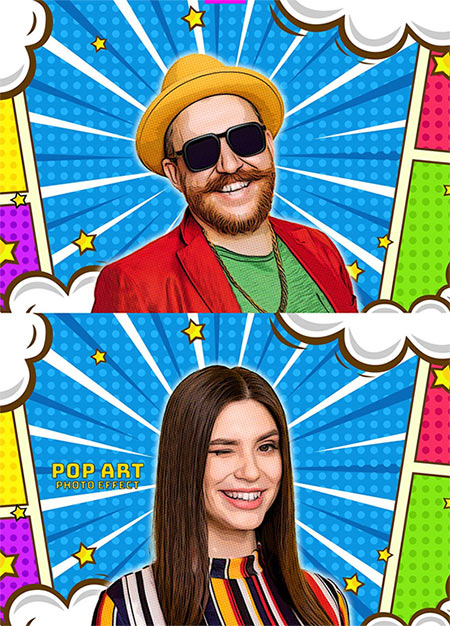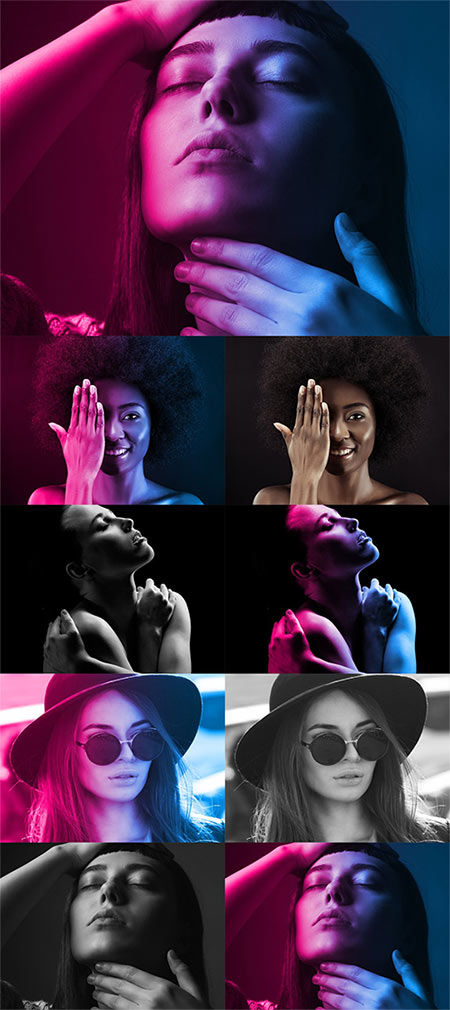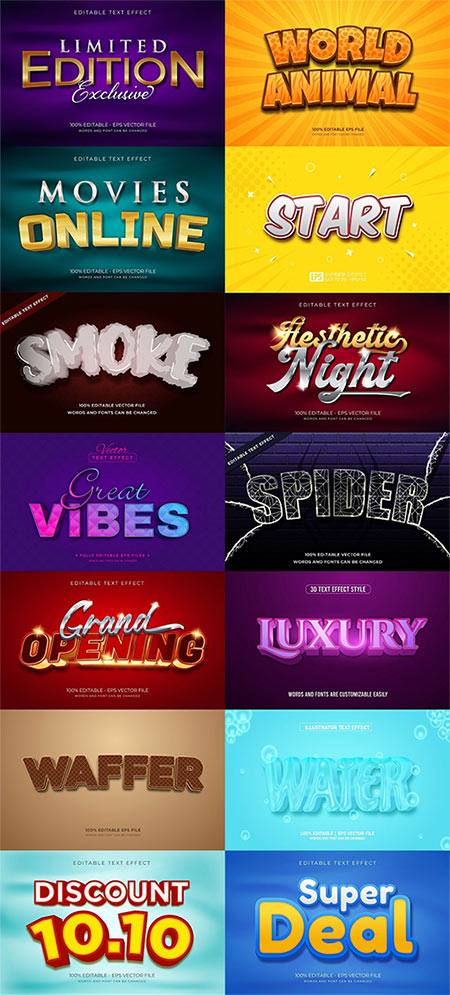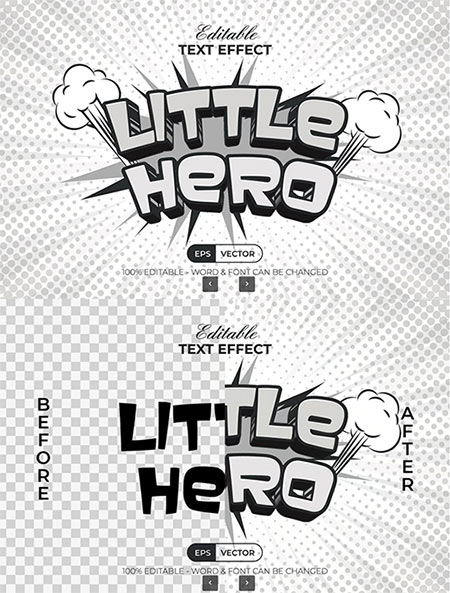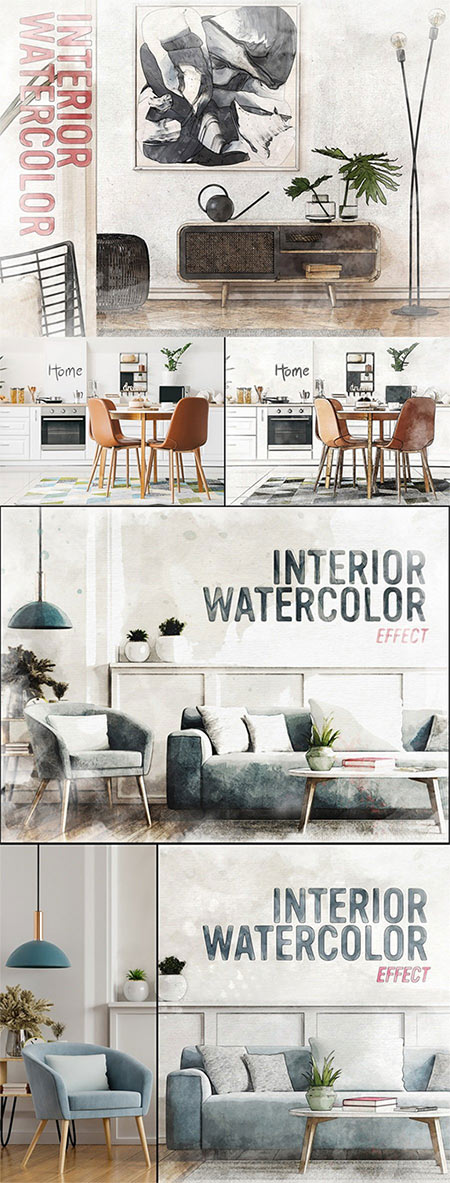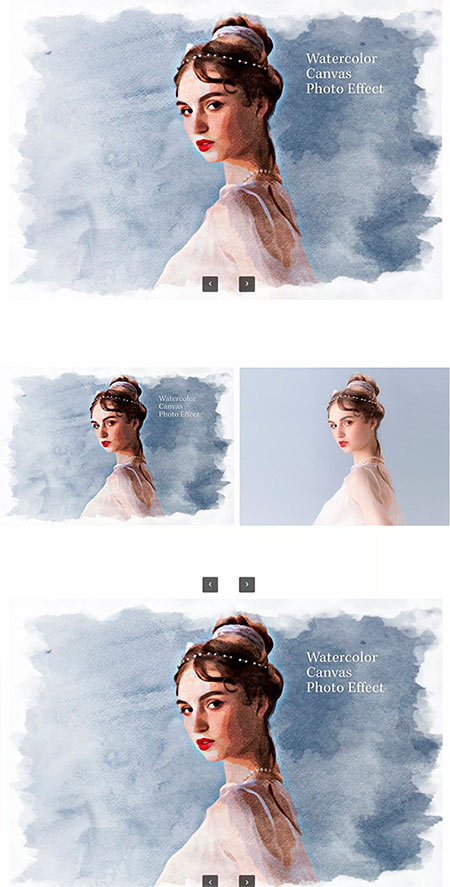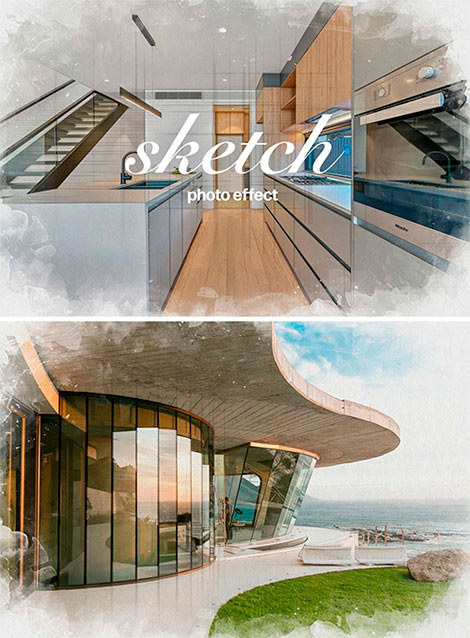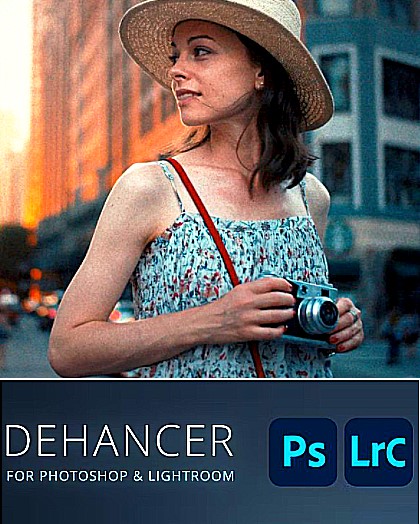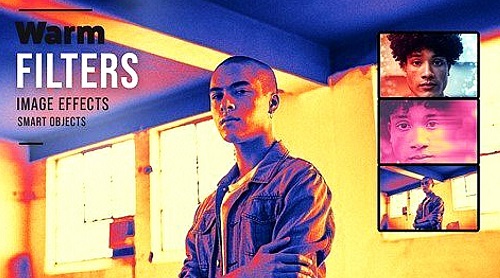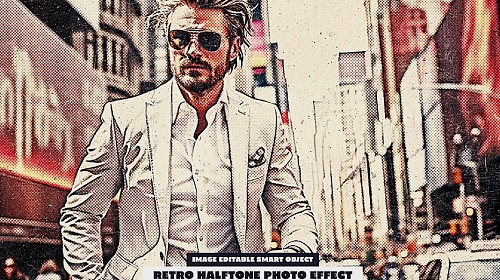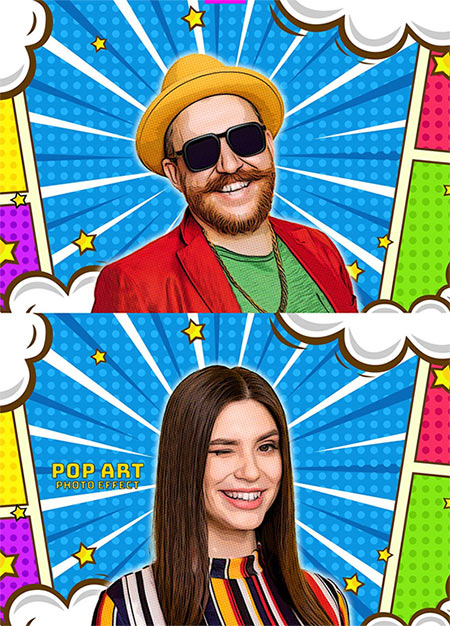
Comic Cartoon Art Photo Effect 807589524
PSDT | 2048x1424 px | RGB | 64.4 MB
|
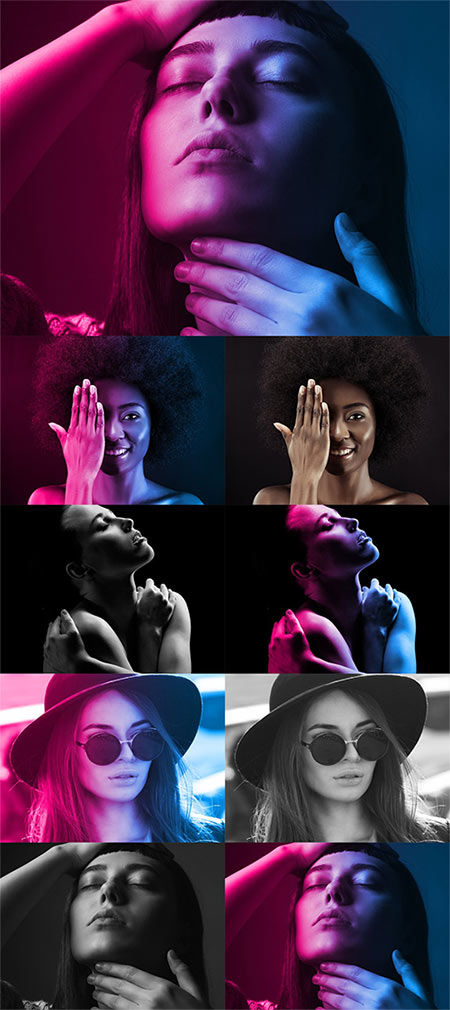
Dual Tone Photo Mockup Effect 509898039
PSD | 4000 x 3000 px | RGB | 9.99 MB
|
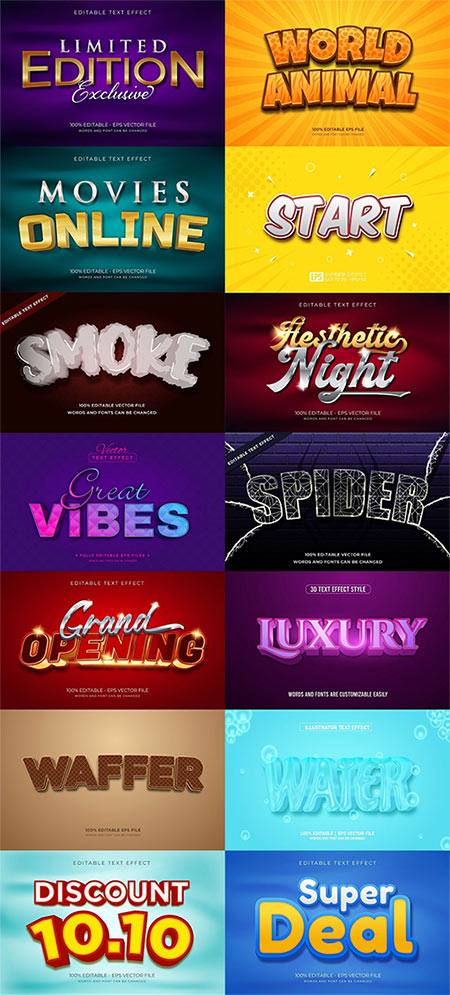
Set 3d editable text style effect vector vol 53
20 EPS 20 JPG | 3334 x 2084 - 6667 x 4168 | 264 MB
|
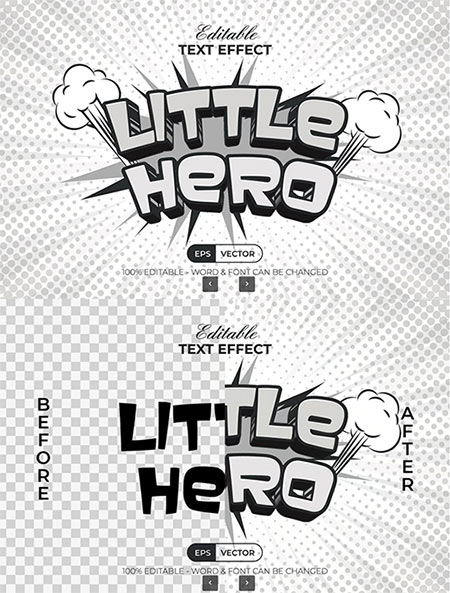
Little Hero Text Effect Comic Style 6TDEAEX
AI EPS JPG | 7588 x 5063 | 12.9 MB
|
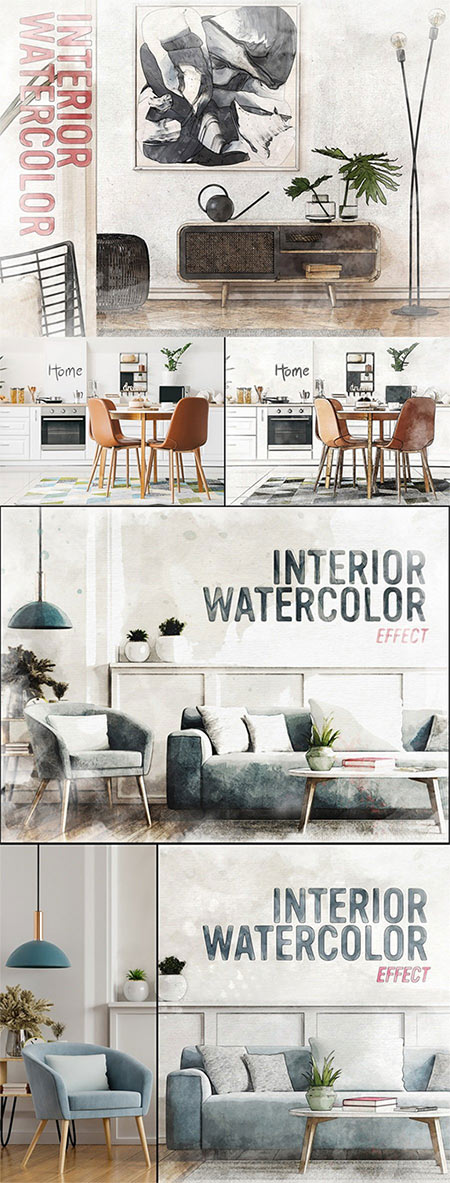
Interior Watercolor Effect Mockup 408608485
PSDT | 4000 x 3000 px | 238 MB
|
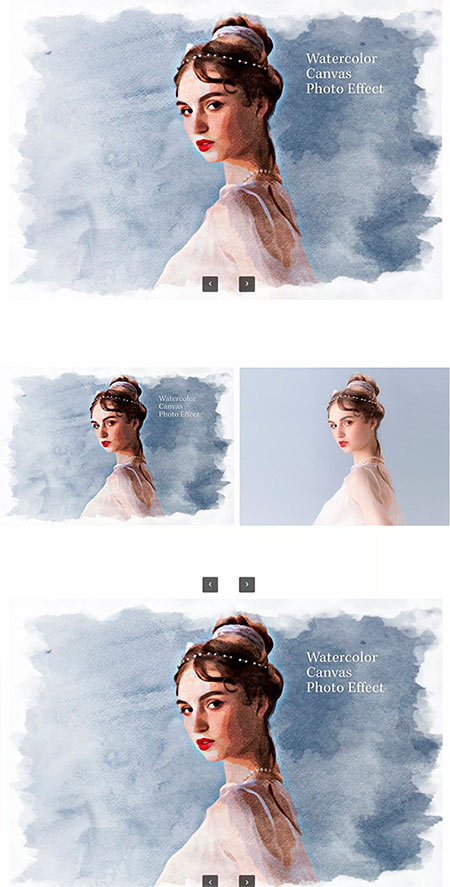
Watercolor Canvas Photo Effect KYWQB55
PSD | 5000 x 3000 px | 300 dpi | Smart Object Layers | 55.5 MB
|
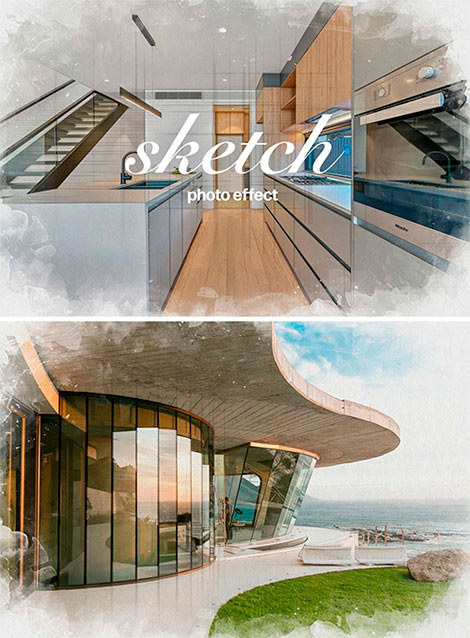
Architecture Watercolor Photo Effect Mockup 430227251
PSDT | 4500 x 3000 px | 2 design options | 120 MB
|
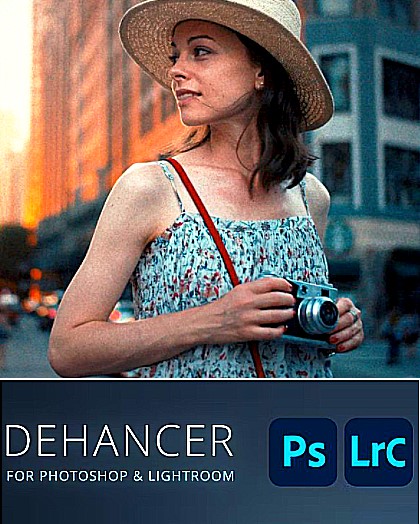
Dehancer Film 2.3.0 for Photoshop & Lightroom
Complete film emulation with 60+ Film Profiles, Print Films, Film Grain, Halation, Bloom, Film Damage and other tools.
Also featuring Histogram and Clipping indication.
|
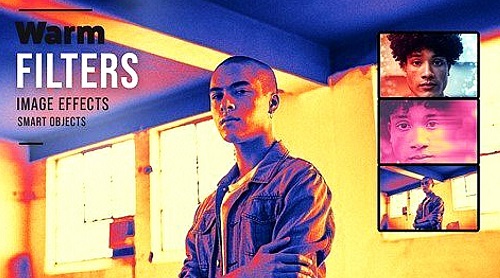
Effects Warm CDVZEJS
PSD | 169.94 MB
|
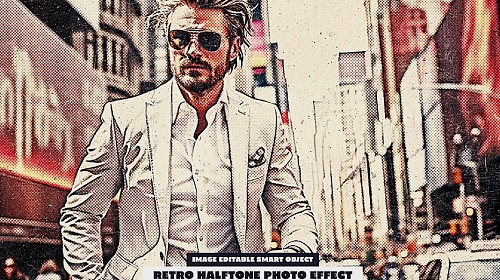
Retro Halftone Photo Effect PWZBRVA
PSD | 361 MB
|
|
Экшены для Photoshop - это записанные последовательности команд и действий, которые позволяют автоматизировать повторяющиеся задачи. Представьте себе, что вам нужно обработать сотни фотографий, применяя к каждой один и тот же набор фильтров, настроек яркости и контрастности, или, например, добавить логотип и рамку. Вместо того, чтобы выполнять все эти шаги вручную для каждой фотографии, вы можете записать все эти действия один раз в экшен, а затем просто применить его ко всем изображениям одним кликом. Это колоссально экономит время и повышает продуктивность, особенно в случаях массовой обработки изображений.
Функциональность экшенов не ограничивается простыми корректировками. С их помощью можно создавать сложные эффекты, генерировать графические элементы, автоматизировать задачи ретуши, преобразовывать размеры и форматы изображений. Существуют сотни бесплатных и платных экшенов, доступных в сети, охватывающих практически любую потребность - от создания винтажных эффектов до реалистичной имитации акварельной живописи. Кроме того, Photoshop позволяет создавать собственные, индивидуальные экшены, адаптированные под конкретные рабочие процессы, что делает этот инструмент невероятно гибким и мощным помощником для фотографов, дизайнеров и всех, кто работает с графикой.