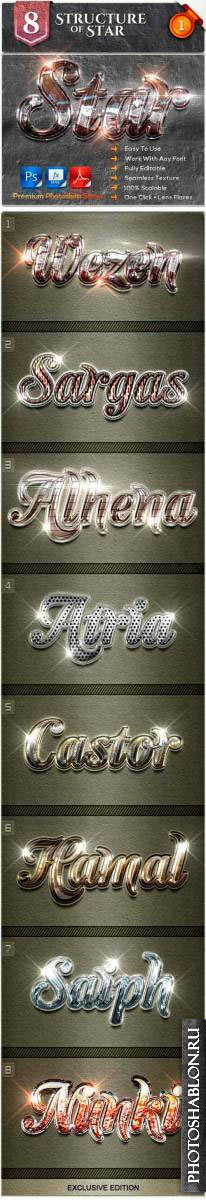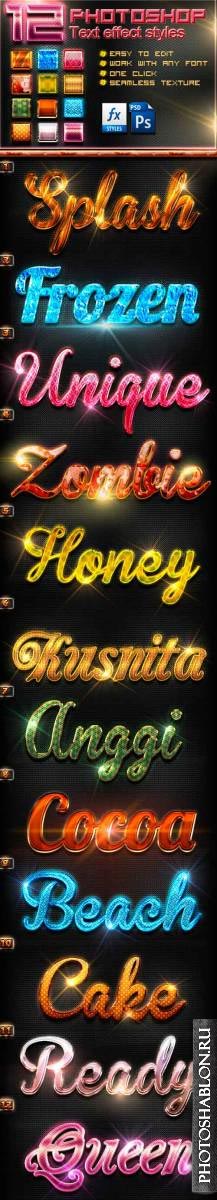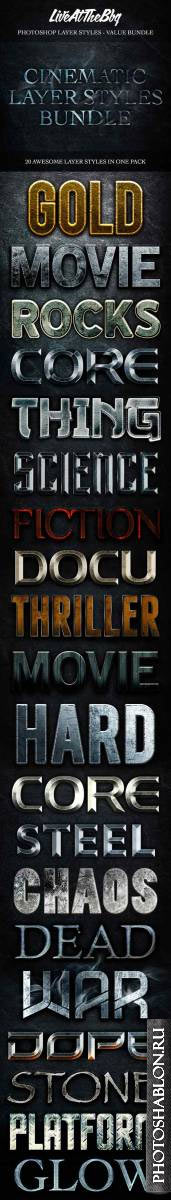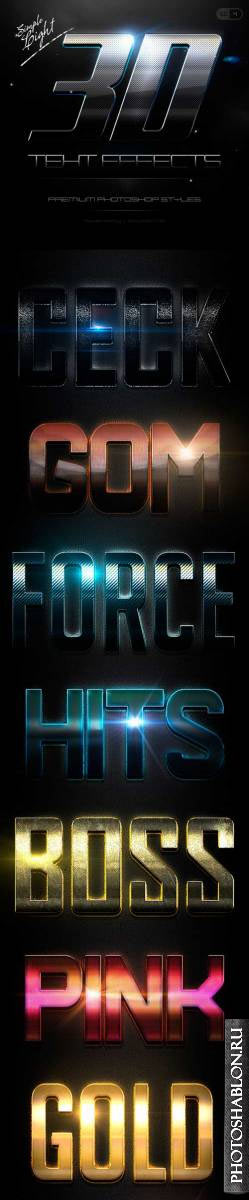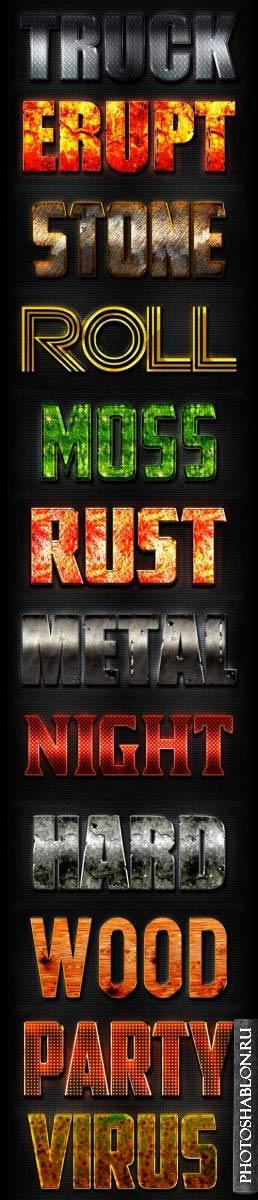Classic Metal Text Styes
Layered PSD, Photoshop ASL | 13.6 MB
|
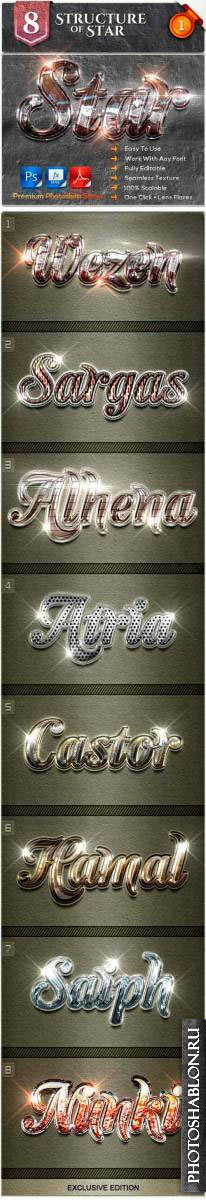
Graphicriver - 8 Structure of Stars #1 9072070
ASL | PSD | RAR 46.8 MB
|
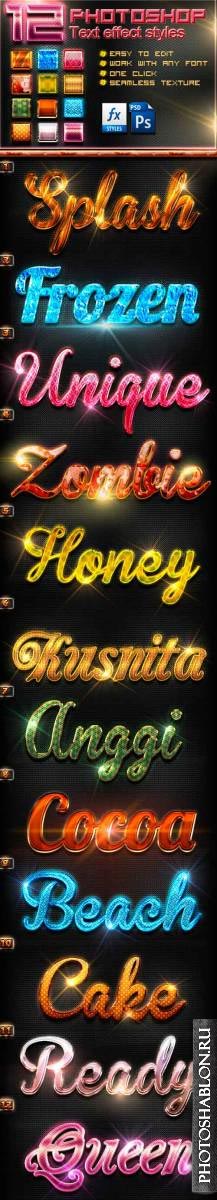
12 Photoshop Text Effect Styles Vol 5
Layered PSD, Photoshop ASL | Minimum Adobe - CS | 31.6 MB
|
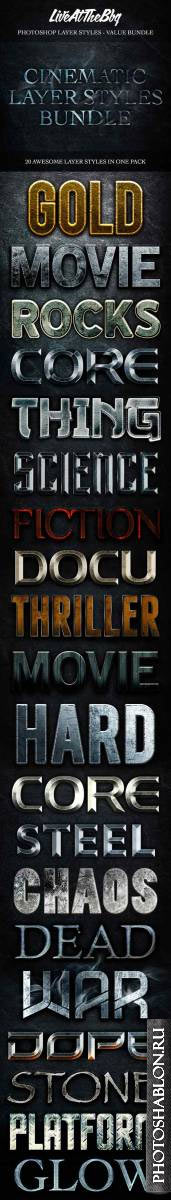
GraphicRiver - Cinematic Layer Styles Bundle 8719527
Layered PSD | Photoshop ASL | CS+ | RAR 100 MB
|

GraphicRiver - 24 Photoshop Text Effect Styles Vol 2
Layered PSD | Photoshop ASL | CS+ | RAR 40,7 MB
|
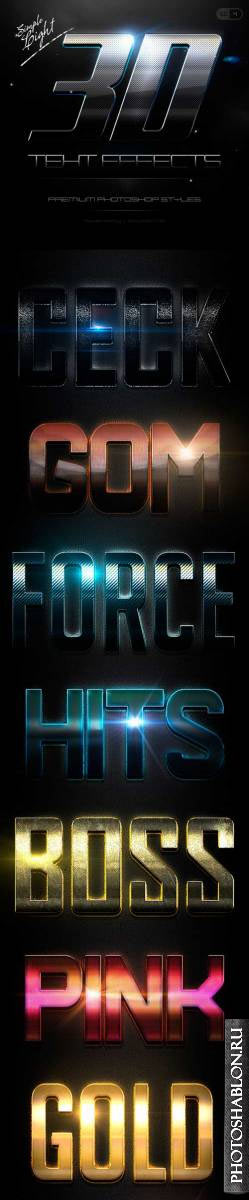
Simple 3D Light Text Effects GO.4
Layered PSD, Photoshop ASL | Minimum Adobe - CS | 38.1 MB
|

GraphicRiver Cinematic Text Effects Vol.3 11665907
10 PSD | 127 MB
|

Graphicriver - 11868786 12 Fantasy Styles
PSD | ASL | 36.72 MB RAR
|

Graphicriver - 3D Cinematic Text Effects Vol.2 11266180
Layered PSD | Photoshop ASL | CS3+ | RAR 179,9 MB
|
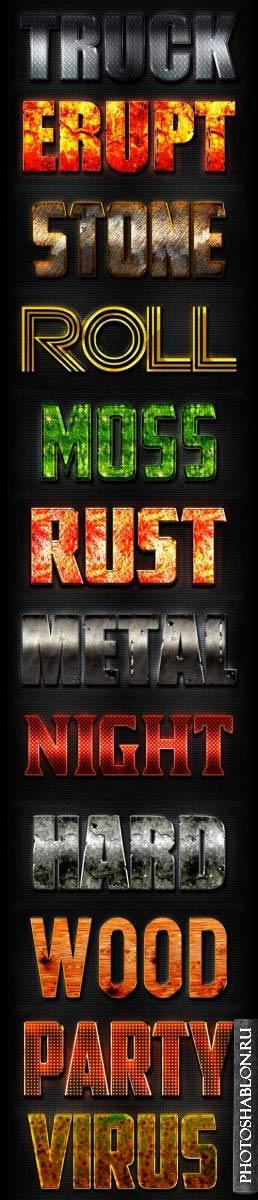
12 Photoshop Text Effect Styles Vol 2
Layered PSD, Photoshop ASL | Minimum Adobe - CS3 | 22.2 MB
|
« 1 2 ... 32 33 34 35 36 ... 42 43 » |
A Photoshop style is a set of instructions or commands that can be applied to an image to create a specific look or effect. These styles are specifically designed to meet the needs of designers who want to edit and enhance images quickly and efficiently. Photoshop styles are typically used to perform tasks such as creating a vintage look, adding texture, or creating a high-contrast effect.
Additionally, Photoshop styles are a fast and convenient way to add effects, such as drop shadows and glow, to layers in a non-destructive way. Styles are essential in order to create complex combinations of effects. The program always has a standard set of styles, but you can add to this set.