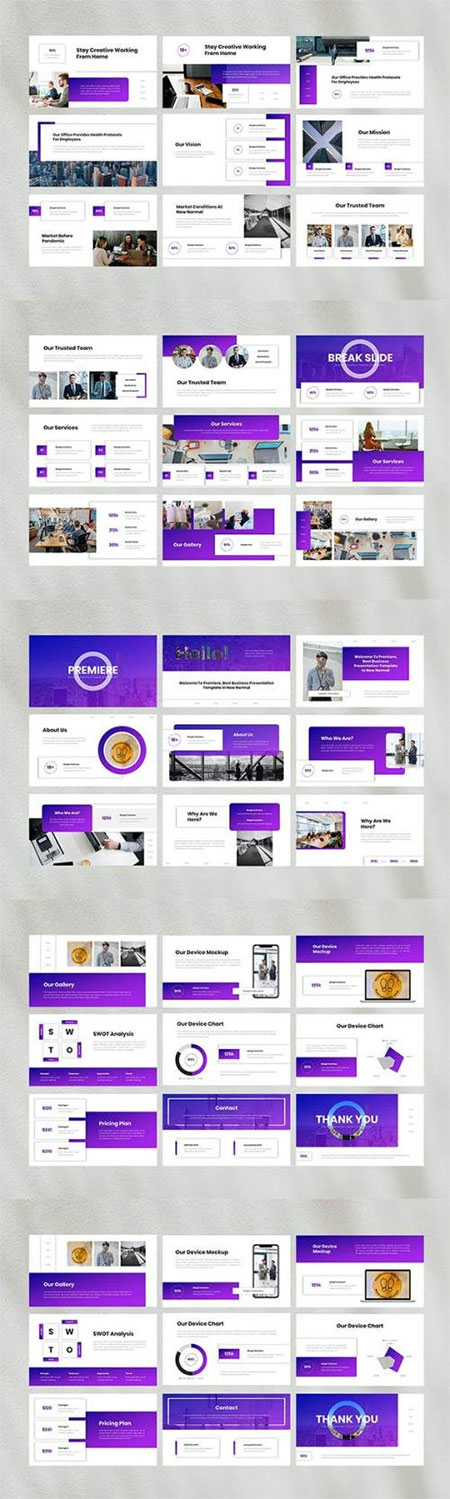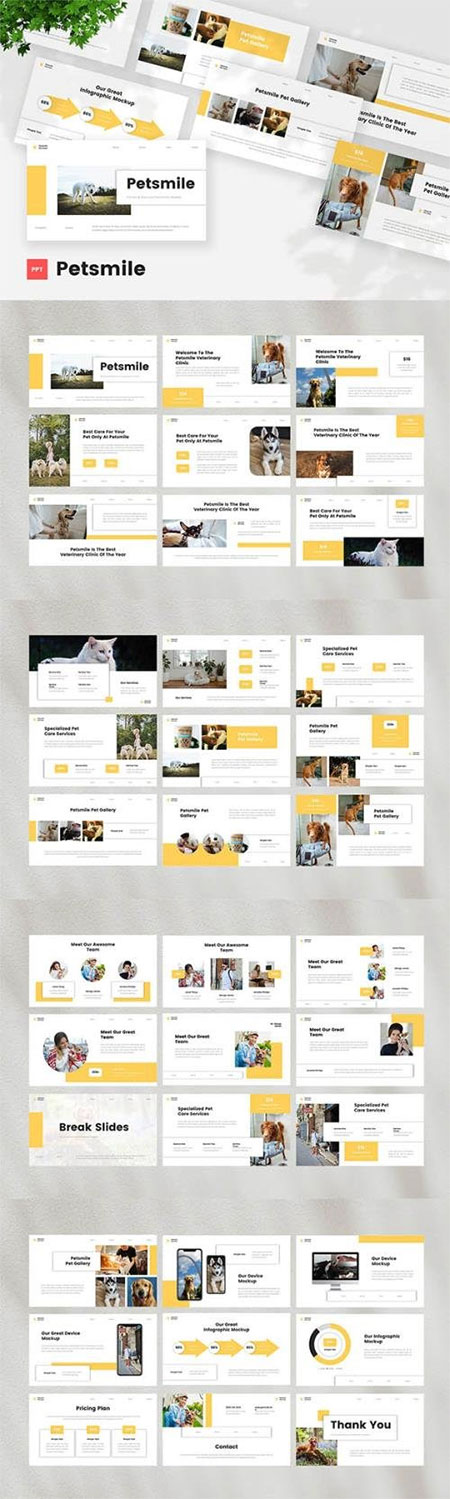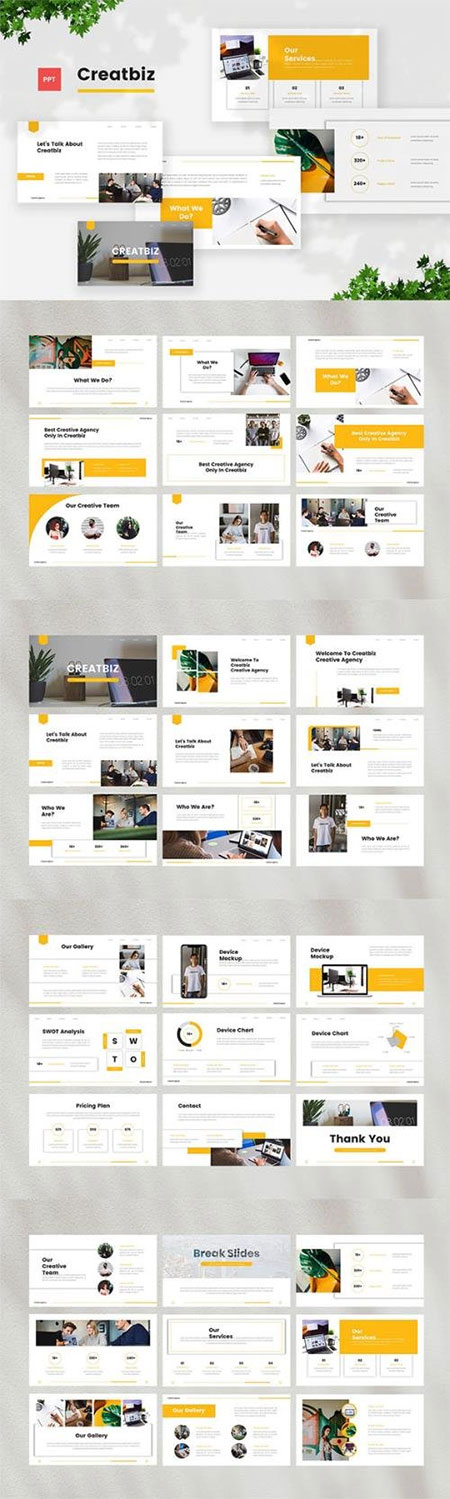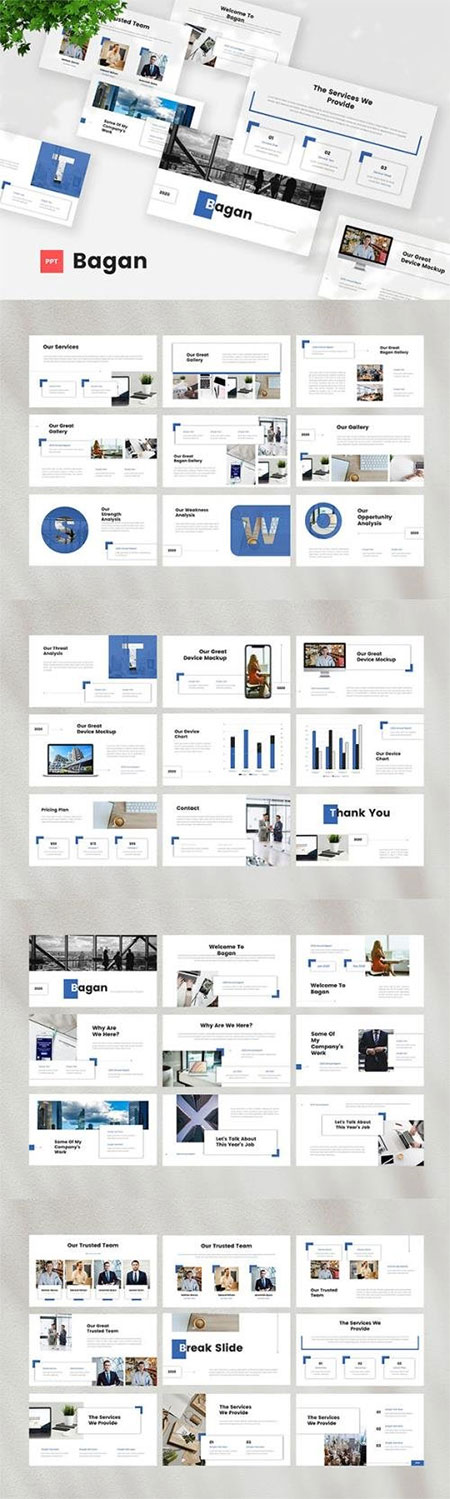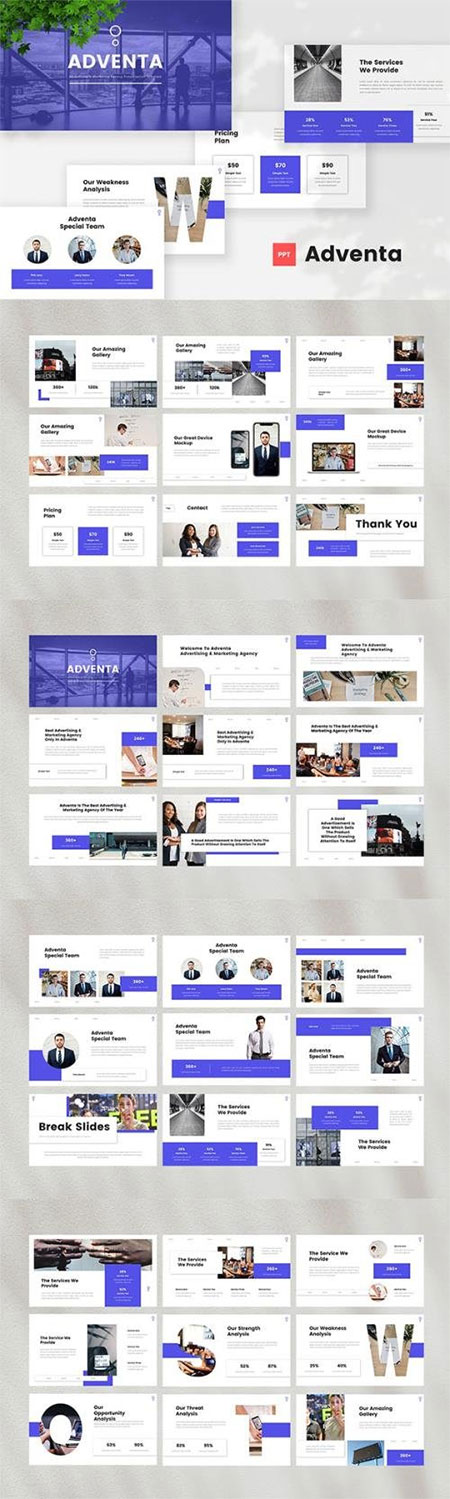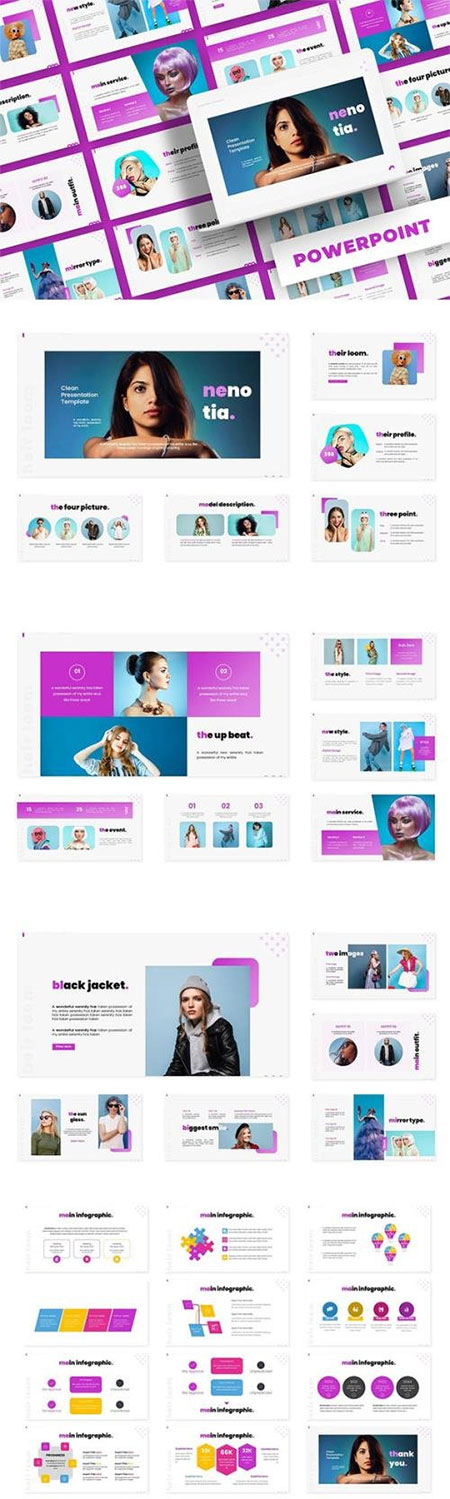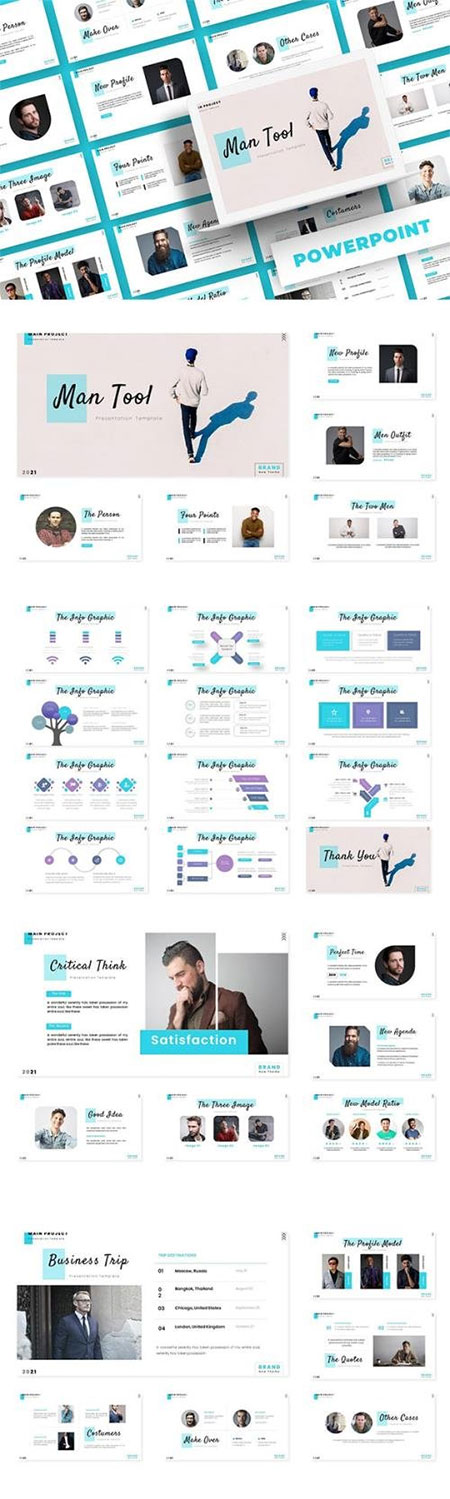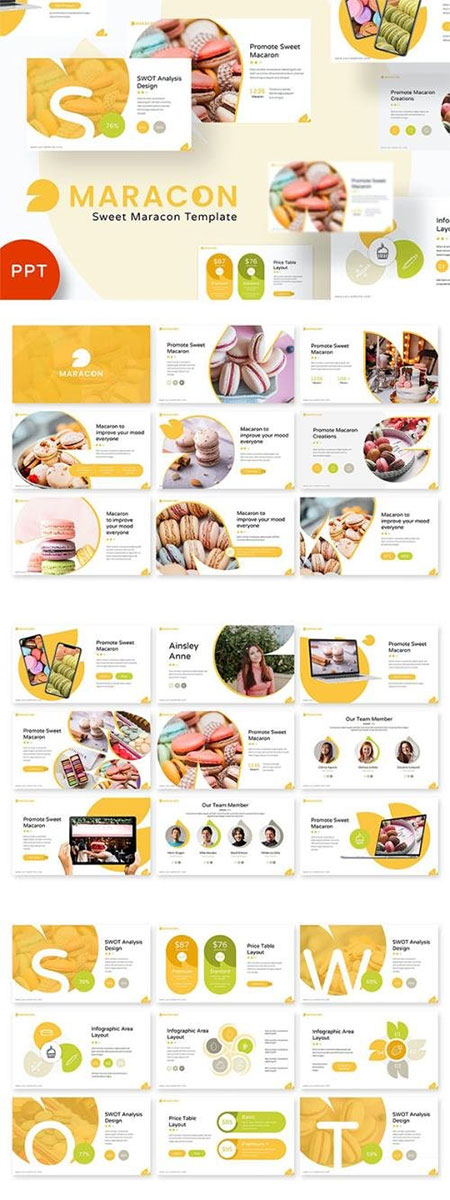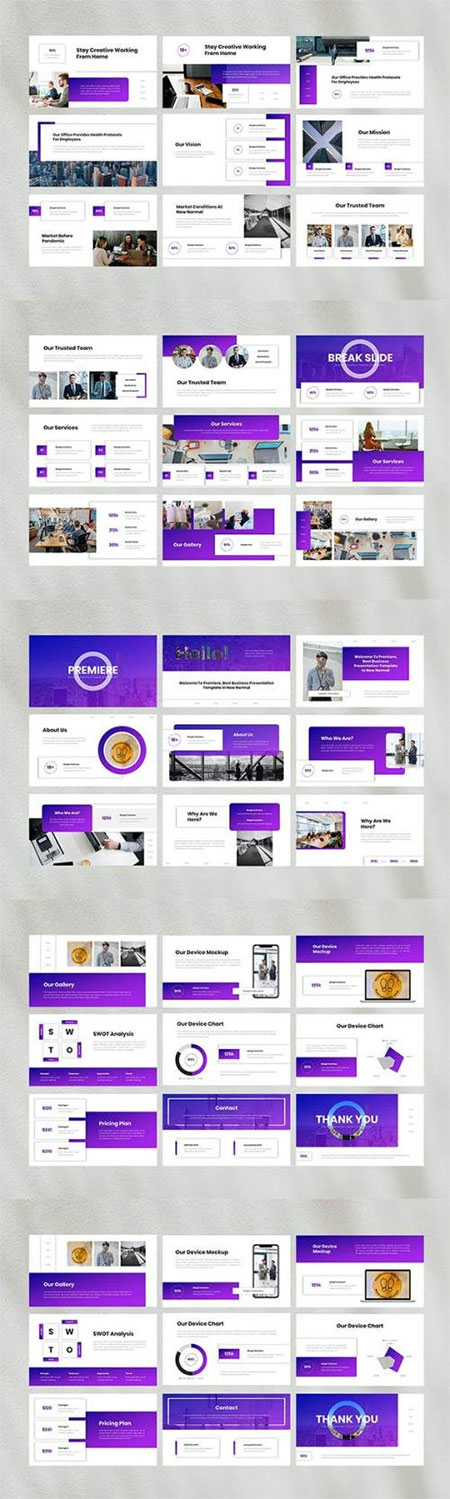
Total Slides: 36 Slides | All graphics Resizable and Customizable | Used and recommended Free Web Fonts
Based on Master Slides | Picture Placeholder | Just Drag and Drop! | Easily Editable! | 16:9 Wide Screen Ratio (It will match your 1920×1080 screen resolution exactly!)
|
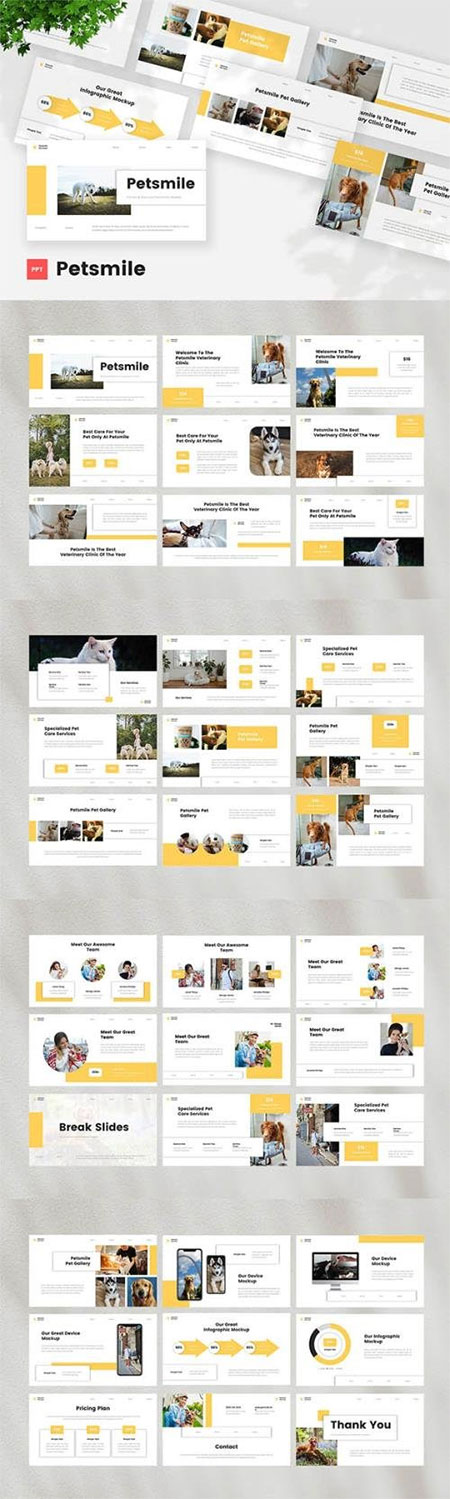
Total Slides: 36 Slides | All graphics Resizable and Customizable | Used and recommended Free Web Fonts
Based on Master Slides | Picture Placeholder | Just Drag and Drop! | Easily Editable! | 16:9 Wide Screen Ratio (It will match your 1920×1080 screen resolution exactly!)
|
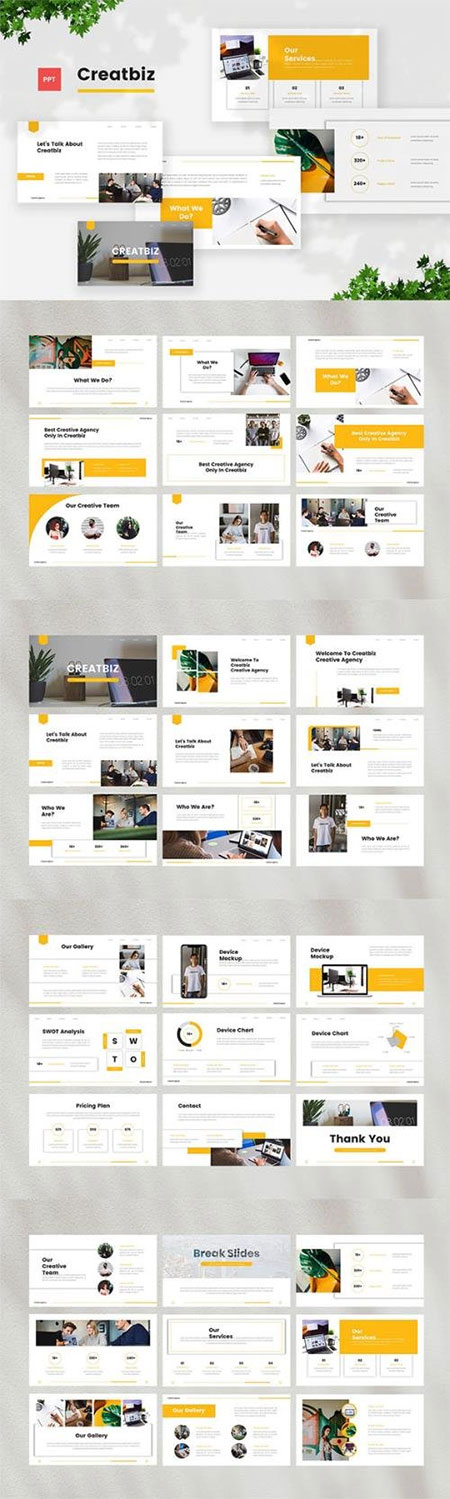
Total Slides: 36 Slides | All graphics Resizable and Customizable | Used and recommended Free Web Fonts
Based on Master Slides | Picture Placeholder | Just Drag and Drop! | Easily Editable! | 16:9 Wide Screen Ratio (It will match your 1920×1080 screen resolution exactly!)
|
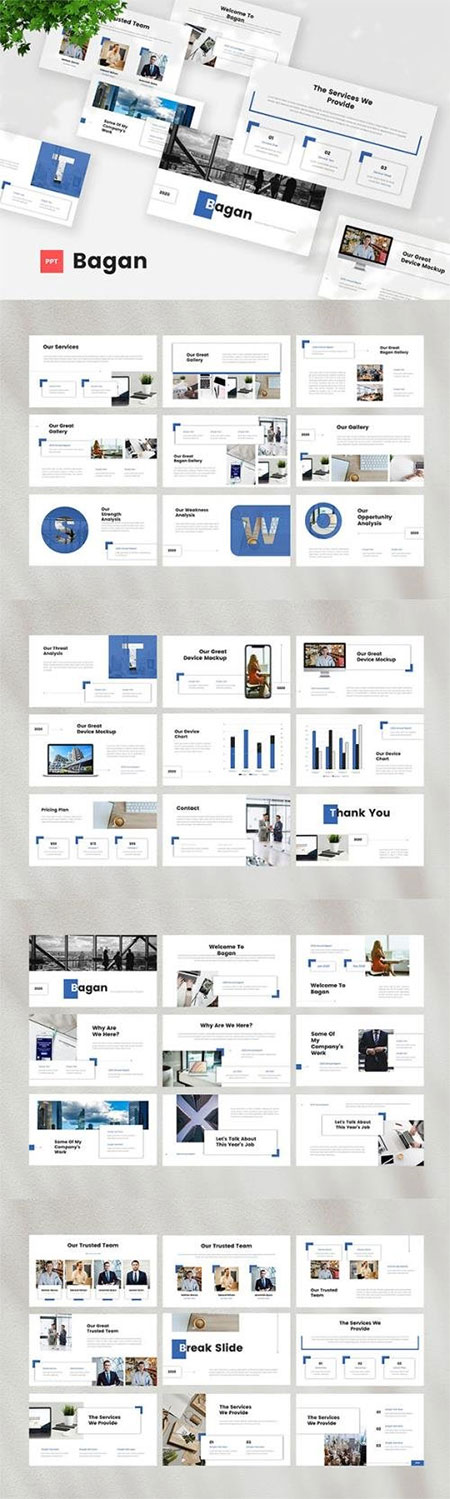
Total Slides: 36 Slides | All graphics Resizable and Customizable | Used and recommended Free Web Fonts
Based on Master Slides | Picture Placeholder | Just Drag and Drop! | Easily Editable! | 16:9 Wide Screen Ratio (It will match your 1920×1080 screen resolution exactly!)
|
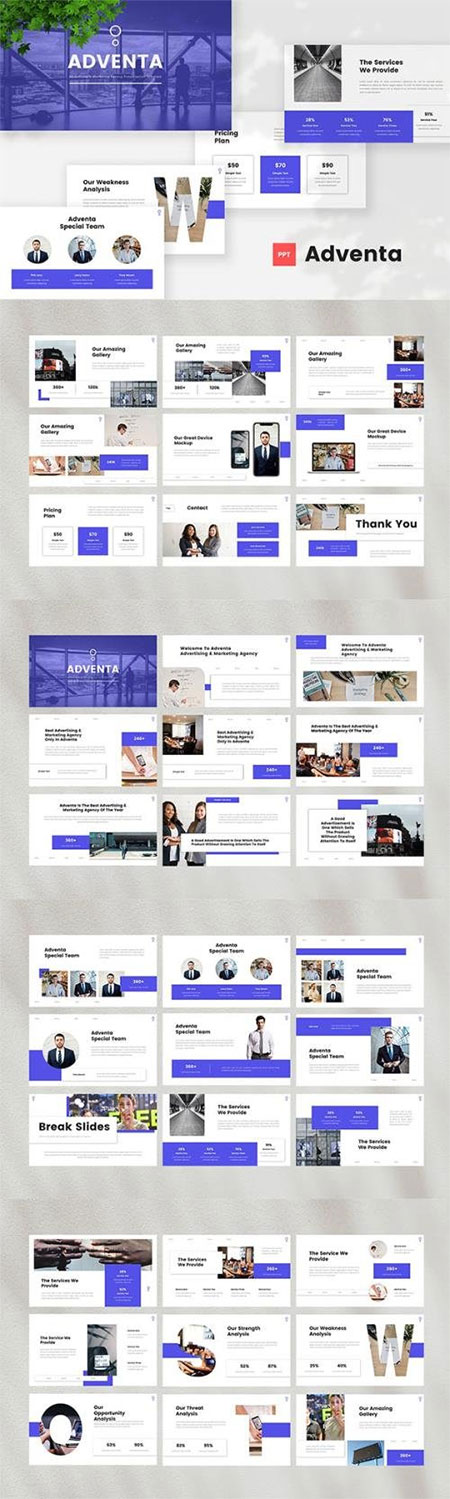
Total Slides: 36 Slides | All graphics Resizable and Customizable | Used and recommended Free Web Fonts
Based on Master Slides | Picture Placeholder | Just Drag and Drop! | Easily Editable! | 16:9 Wide Screen Ratio (It will match your 1920×1080 screen resolution exactly!)
|

150+ Total Slides, on 5 Premade colors | 30 Slides for each Template | Section Break Slides | 5 Color Variation
Handcrafted Infographic in Powerpoint | Based on Master Slides | Pixel-perfect illustrations | All Graphic Resizable and Editable
Picture Placeholder, drag & drop | Gallery and Portfolio slide
|
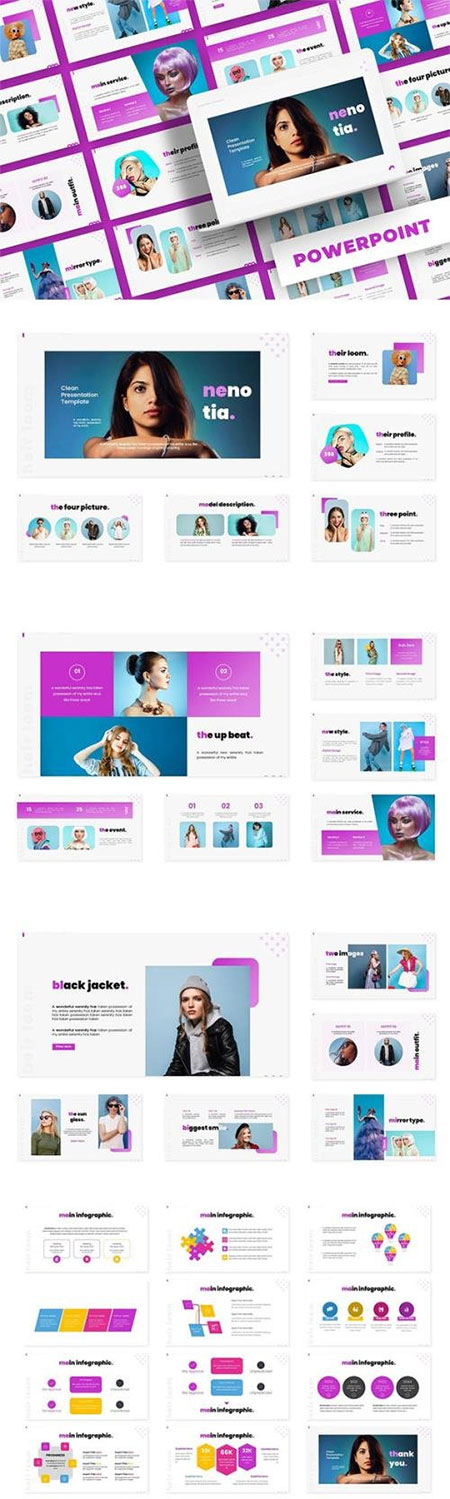
150+ Total Slides, on 5 Premade colors | 30 Slides for each Template | Section Break Slides | 5 Color Variation
Handcrafted Infographic in Powerpoint | Based on Master Slides | Pixel-perfect illustrations | All Graphic Resizable and Editable
Picture Placeholder, drag & drop | Gallery and Portfolio slide
|
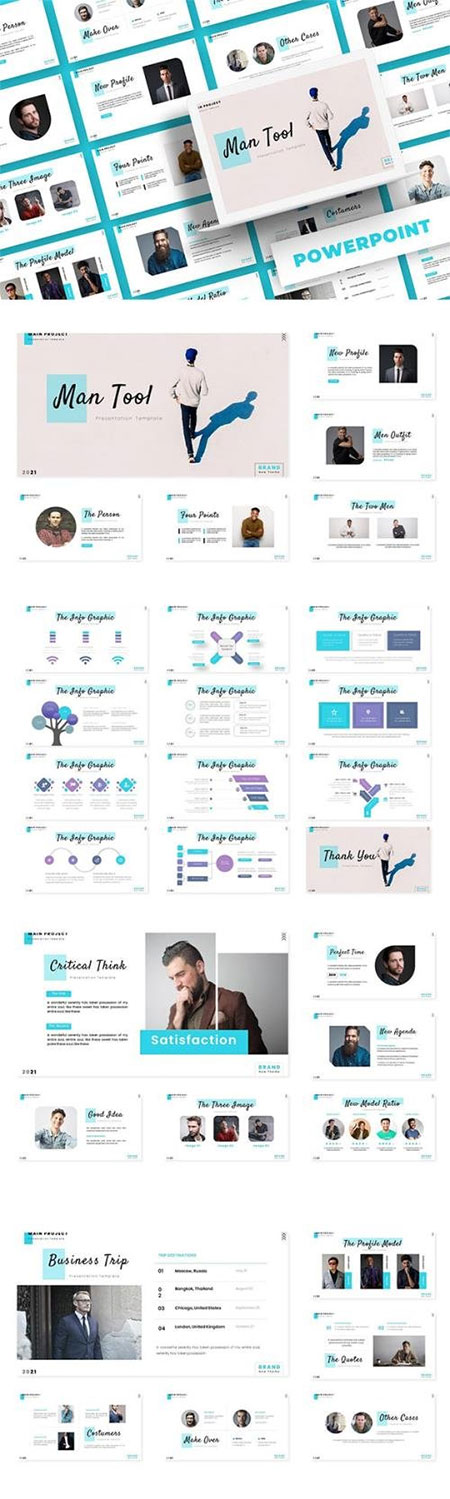
150+ Total Slides, on 5 Premade colors | 30 Slides for each Template | Section Break Slides | 5 Color Variation
Handcrafted Infographic in Powerpoint | Based on Master Slides | Pixel-perfect illustrations | All Graphic Resizable and Editable
Picture Placeholder, drag & drop | Gallery and Portfolio slide
|

150+ Total Slides, on 5 Premade colors | 30 Slides for each Template | Section Break Slides | 5 Color Variation
Handcrafted Infographic in Powerpoint | Based on Master Slides | Pixel-perfect illustrations | All Graphic Resizable and Editable
Picture Placeholder, drag & drop | Gallery and Portfolio slide
|
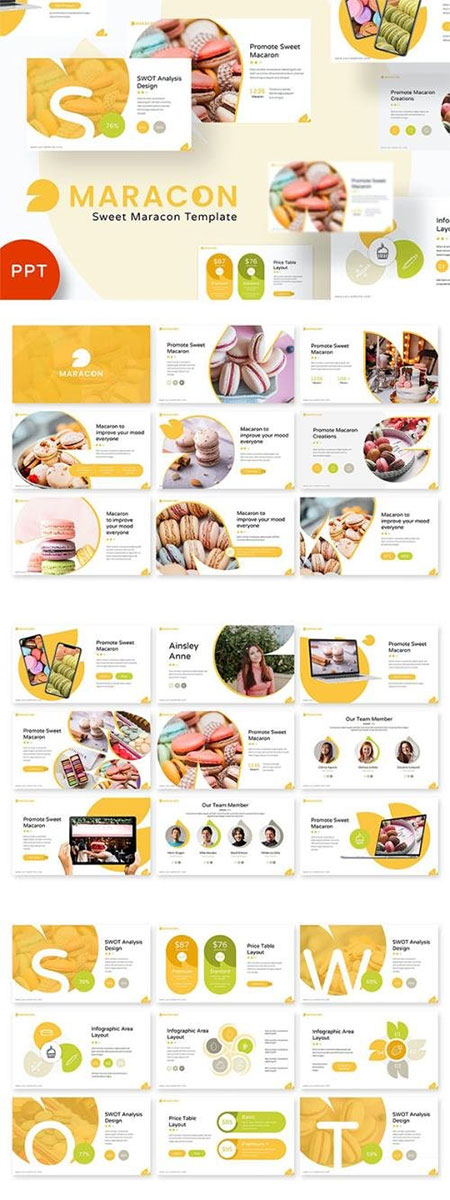
42 Unique Slides | 84 Total Slides | Easy To use | Widescreen Ratio 16:9 | Include Master Slide Layouts (Light & Dark)
Cover Slide | Picture with Nice Layout | Portofolio Picture Slide | Gallery Slide | SWOT Slide | Price Table
Infographic Slide | Team Slide | Mockup Slide | Contact Slide | Thank you Slide | Free font used
|
|
Дизайн презентации играет ключевую роль в восприятии информации аудиторией. Он определяет, насколько эффективно материал будет усвоен и запомнен. При разработке дизайна важно учесть не только эстетическую привлекательность, но и удобство восприятия - слайды должны быть логичными, структурированными и не перегруженными текстом.
Цветовая палитра и шрифтовая композиция - важнейшие аспекты дизайна, которые требуют особого внимания. Цвета должны быть гармоничными и не конфликтовать между собой, при этом, выделяя ключевые моменты. Шрифты следует выбирать такие, которые будут легко читаемы даже с задних рядов зала, и стоит избегать использования более двух-трёх различных шрифтов на одном слайде, чтобы не создавать визуальный хаос.
Изображения, графики и диаграммы - неотъемлемая часть современной презентации. Они должны быть высокого качества и точно отражать суть сказанного. Визуальные элементы помогают лучше запомнить информацию и делают выступление более интересным. Однако важно соблюдать баланс - слишком много изображений может отвлекать от основного текста, а их недостаток приведет к излишней монотонности.