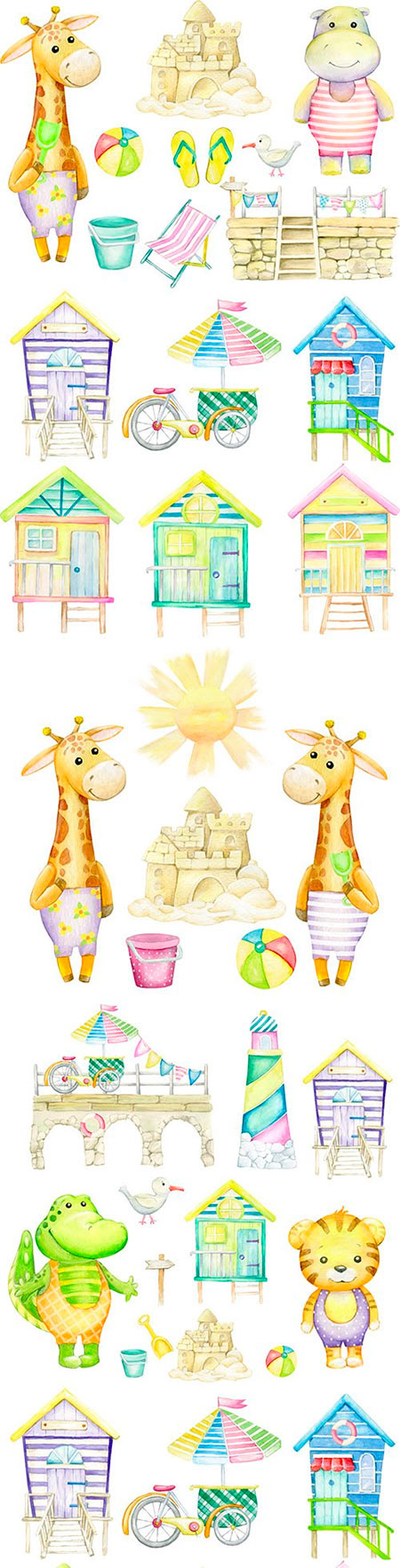Mixed Vector Seamless Patterns
4 Ai | 4 EPS | 4 SVG | 4 PNG | 4 JPG | 12 x 12 Inch | 28 MB
|

Manual turns silhouette of insects and animals
EPS * JPEG
|
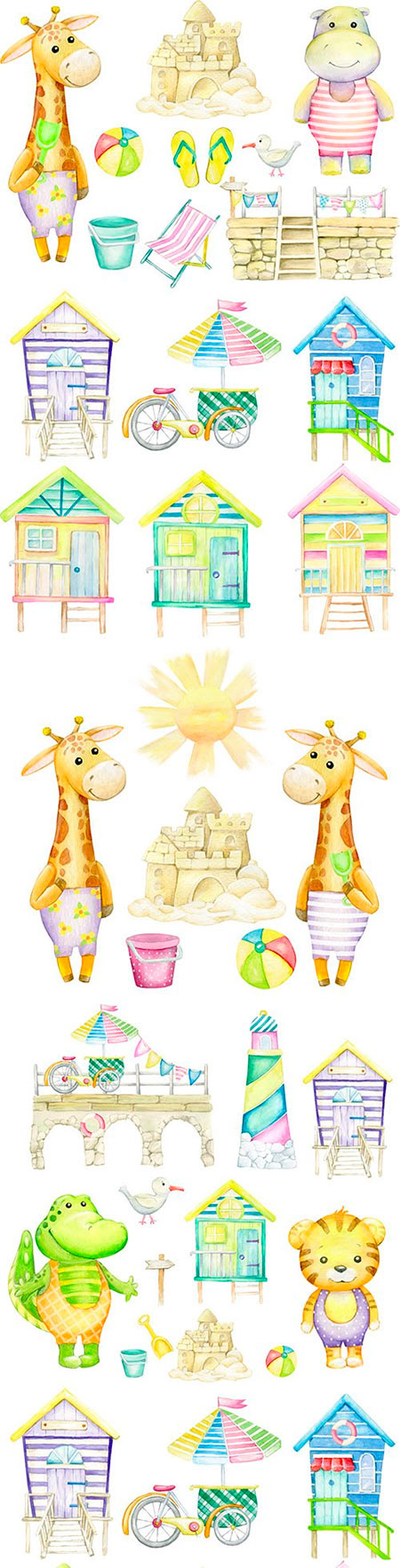
Giraffes, sun and castle of sand watercolor illustrations
EPS * JPEG
|

Construction equipment and business people with documents
EPS * JPEG
|

Set of Calligraphic Inscription Hello Spring Illustartions
EPS | 38 MB
|

Realistic bursts and splashes water on colored background
EPS * JPEG
|

Elegant Islamic Ramadan Kareem Background Set
EPS | 40.5 MB
|

Staying at home on social media and preventing coronavirus
EPS * JPEG
|

Enjoy Iftar Meal Ramadan Illustrations Set
EPS | 7.1 MB
|

Flat Illustration Happy People Activities Vol 2 Set
EPS | 10.1 MB
|
|
Векторная графика, в отличие от растровой, строится не на основе сетки пикселей, а на математическом описании геометрических объектов - линий, кривых, многоугольников. Это позволяет векторным изображениям масштабироваться до бесконечности без потери качества, оставаясь четкими и гладкими даже при многократном увеличении. Каждый элемент в векторном изображении - это независимый объект, который можно редактировать отдельно, изменяя его цвет, форму, размер, положение, и т.д. Это делает векторную графику идеальным выбором для создания логотипов, иллюстраций, шрифтов, и других изображений, где важна четкость и масштабируемость.
Одним из ключевых преимуществ векторной графики является её компактность. Поскольку векторные изображения описываются математическими формулами, а не информацией о каждом пикселе, файлы обычно значительно меньше по размеру, чем их растровые аналоги. Это особенно важно для веб-графики и анимации, где размер файла напрямую влияет на скорость загрузки страницы и производительность. Кроме того, векторные файлы легче редактировать и обновлять, поскольку изменение одного объекта не требует повторной обработки всего изображения, как в случае с растровой графикой.