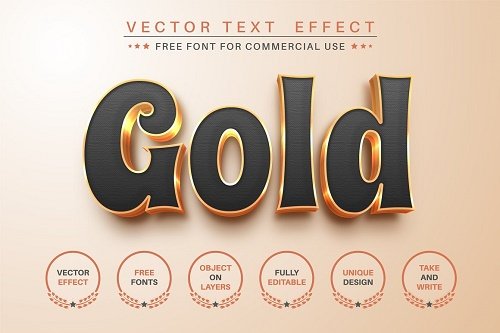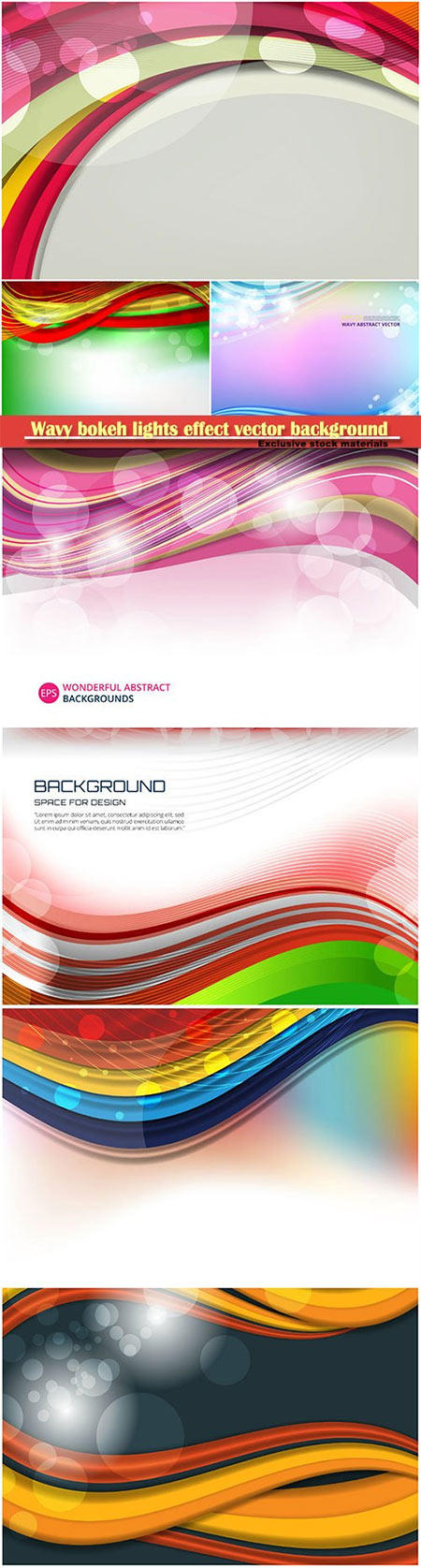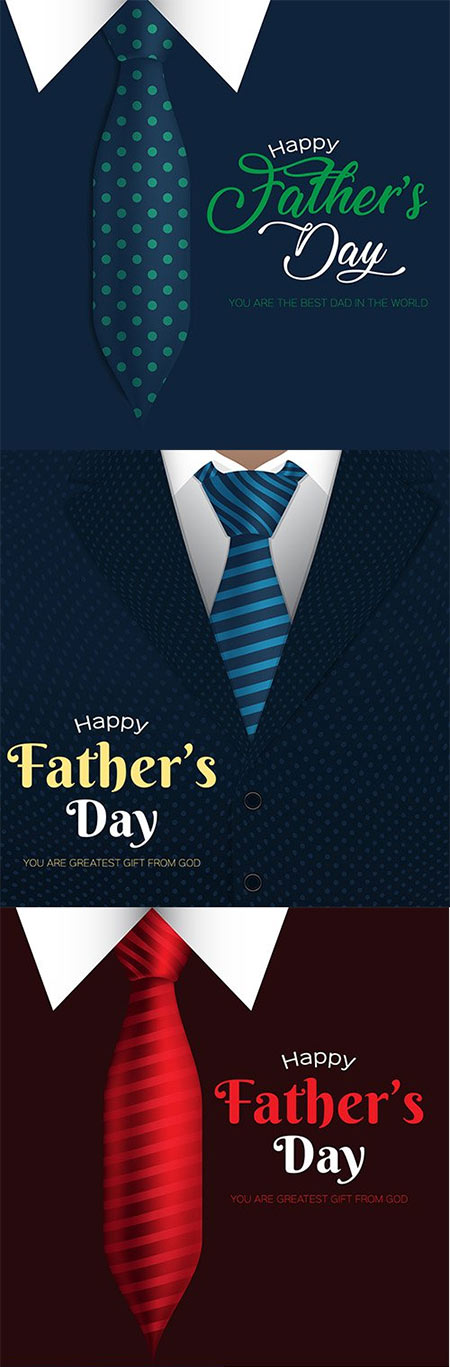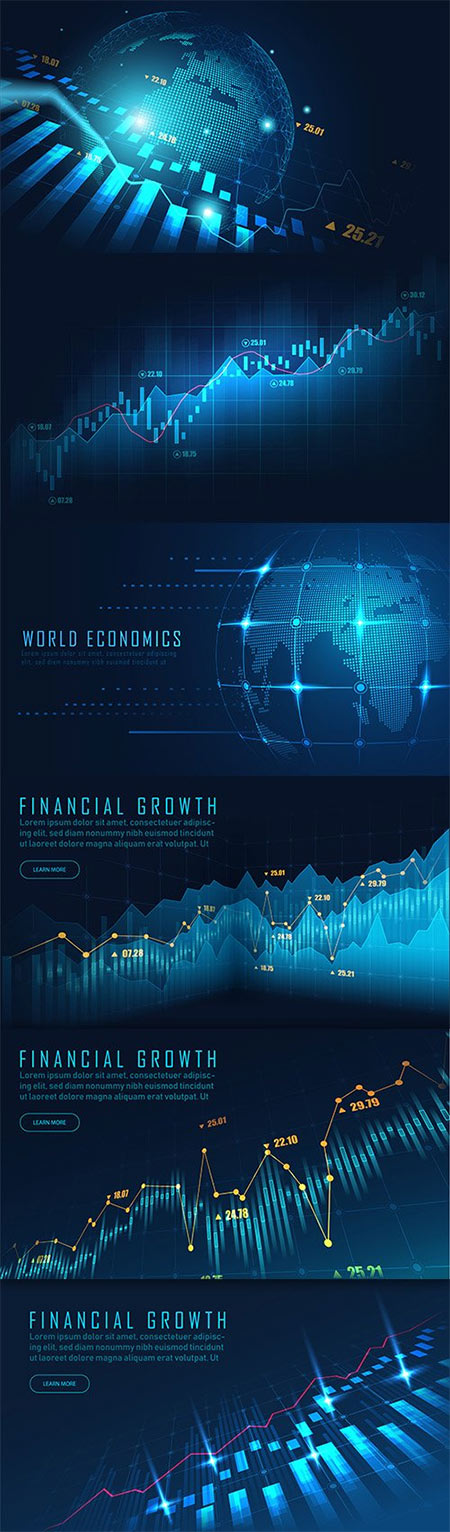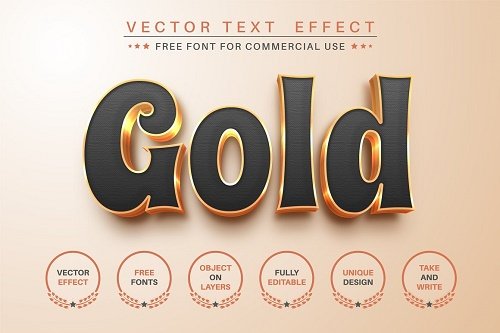
Gold - Editable Text Effect - 6551344
AI EPS | 32 Mb
|

Cinema Movie Vector Poster Template
EPS | 19.1 MB
|
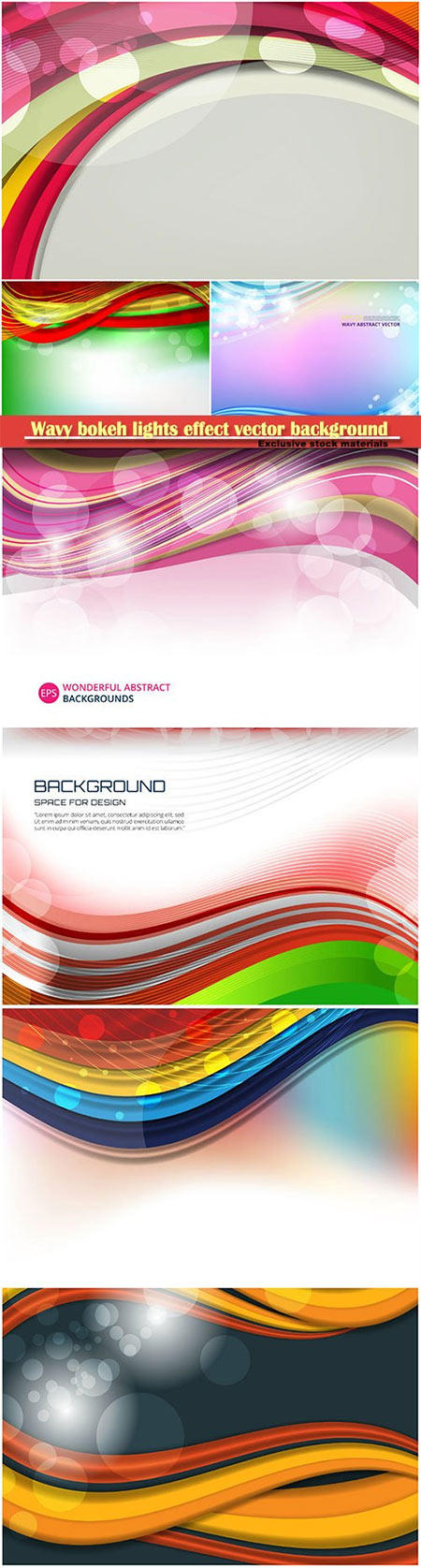
Wavy bokeh lights effect vector background
7 files | EPS + preview | 47 Mb
|
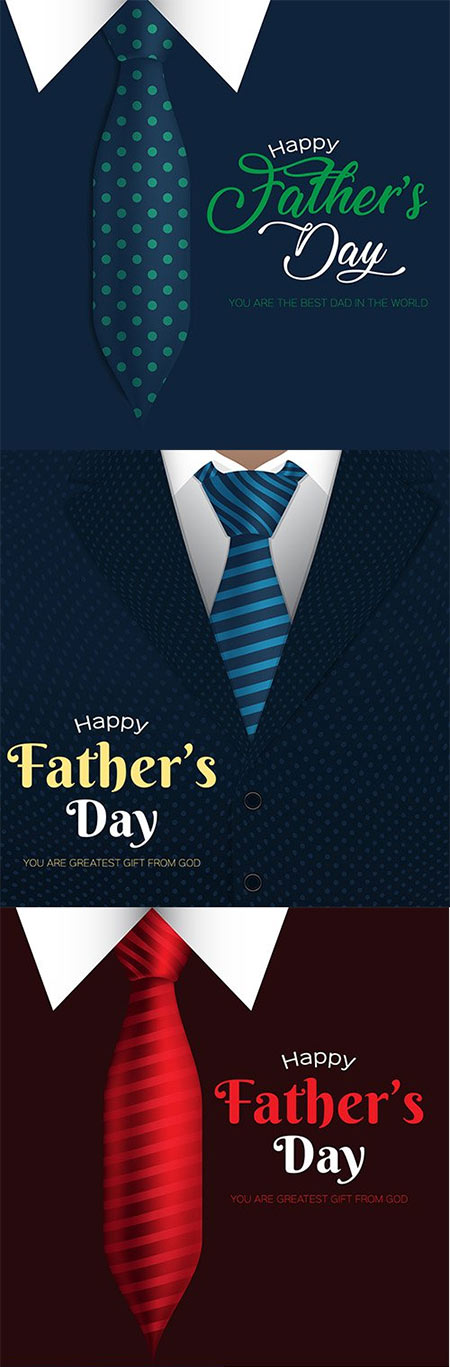
Happy Fathers Day Greeting Card
EPS | 18.2 MB
|

Mascot Cartoon Cute Unicorn
EPS | 10 MB
|

4th July Happy Independence Day
EPS | 30 MB
|
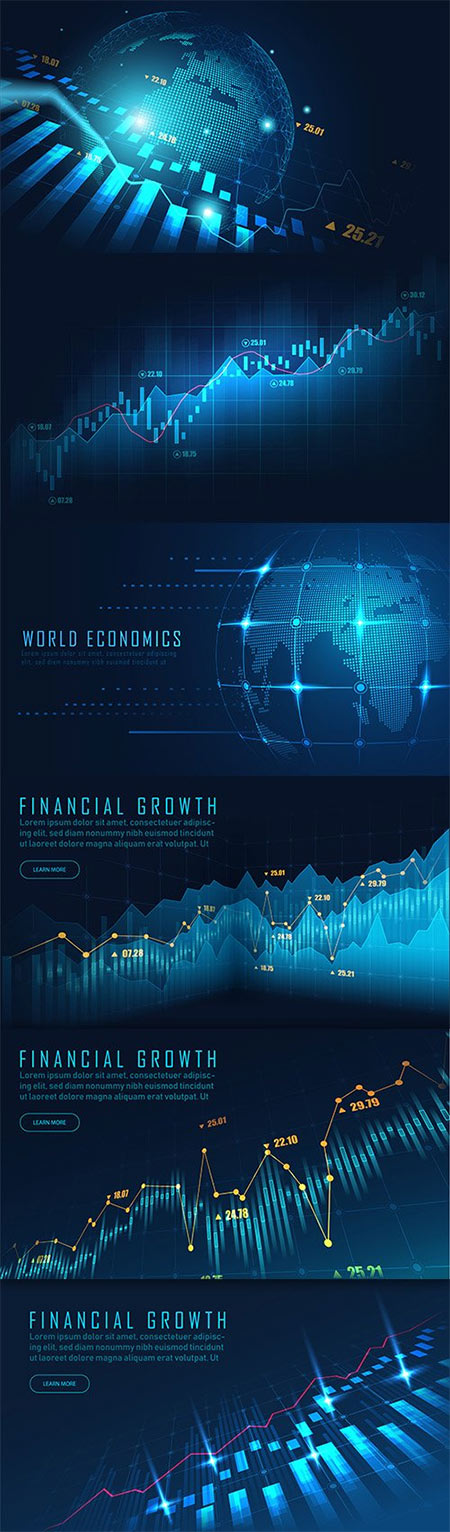
Financial market and trading schedule concept banner
EPS * JPEG
|

Fabulous carriage for princess collection illustrations
EPS * JPEG
|

Store facades, coffee shop and user icons
EPS * JPEG
|

Flat hand drawn hair salon logo collection
AI | EPS
|
|
Векторная графика, в отличие от растровой, строится не на основе сетки пикселей, а на математическом описании геометрических объектов - линий, кривых, многоугольников. Это позволяет векторным изображениям масштабироваться до бесконечности без потери качества, оставаясь четкими и гладкими даже при многократном увеличении. Каждый элемент в векторном изображении - это независимый объект, который можно редактировать отдельно, изменяя его цвет, форму, размер, положение, и т.д. Это делает векторную графику идеальным выбором для создания логотипов, иллюстраций, шрифтов, и других изображений, где важна четкость и масштабируемость.
Одним из ключевых преимуществ векторной графики является её компактность. Поскольку векторные изображения описываются математическими формулами, а не информацией о каждом пикселе, файлы обычно значительно меньше по размеру, чем их растровые аналоги. Это особенно важно для веб-графики и анимации, где размер файла напрямую влияет на скорость загрузки страницы и производительность. Кроме того, векторные файлы легче редактировать и обновлять, поскольку изменение одного объекта не требует повторной обработки всего изображения, как в случае с растровой графикой.