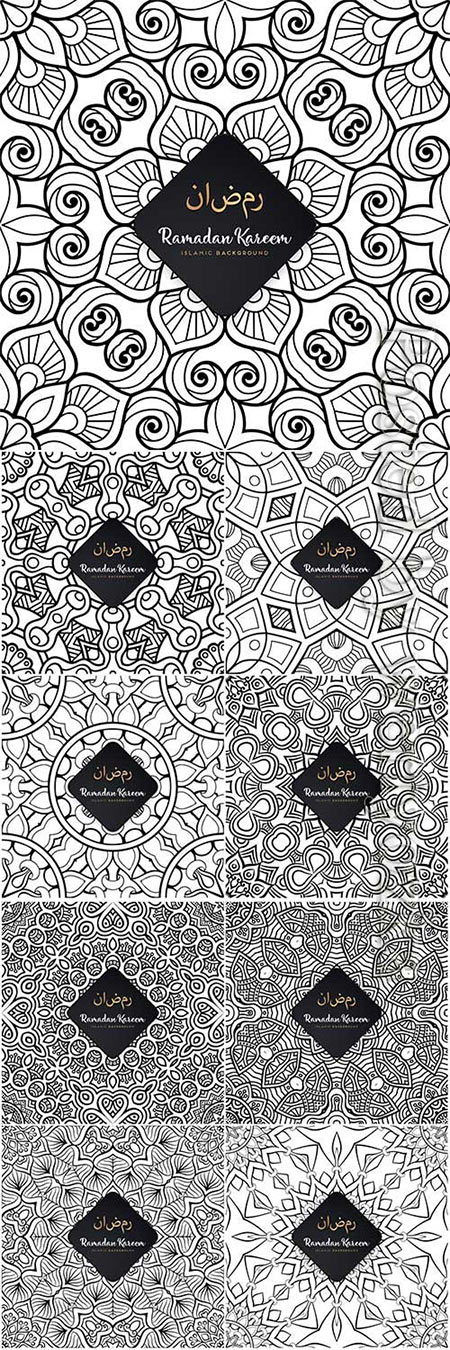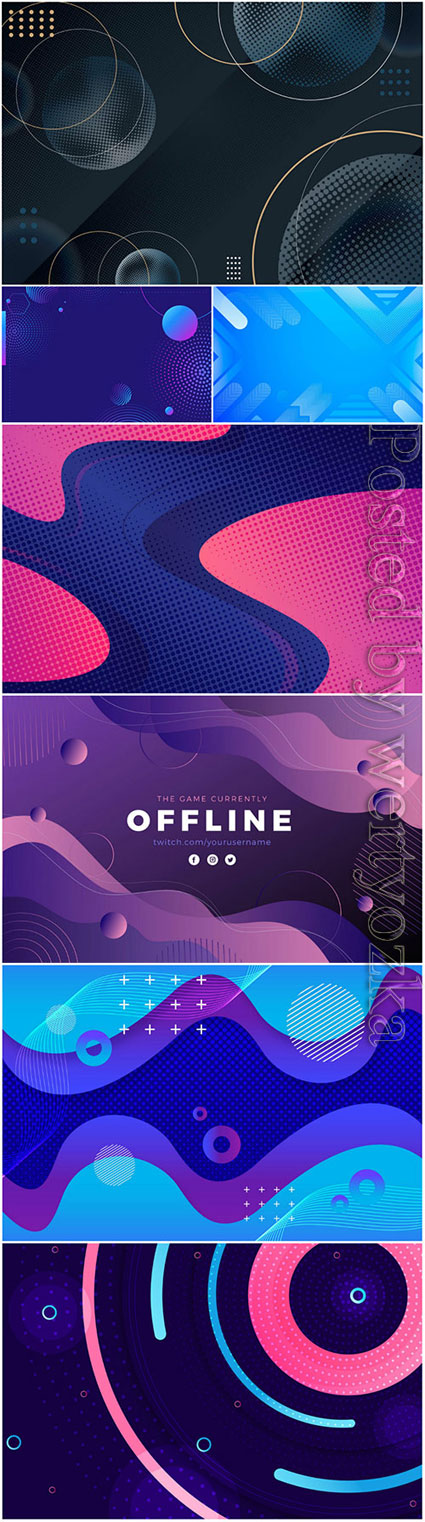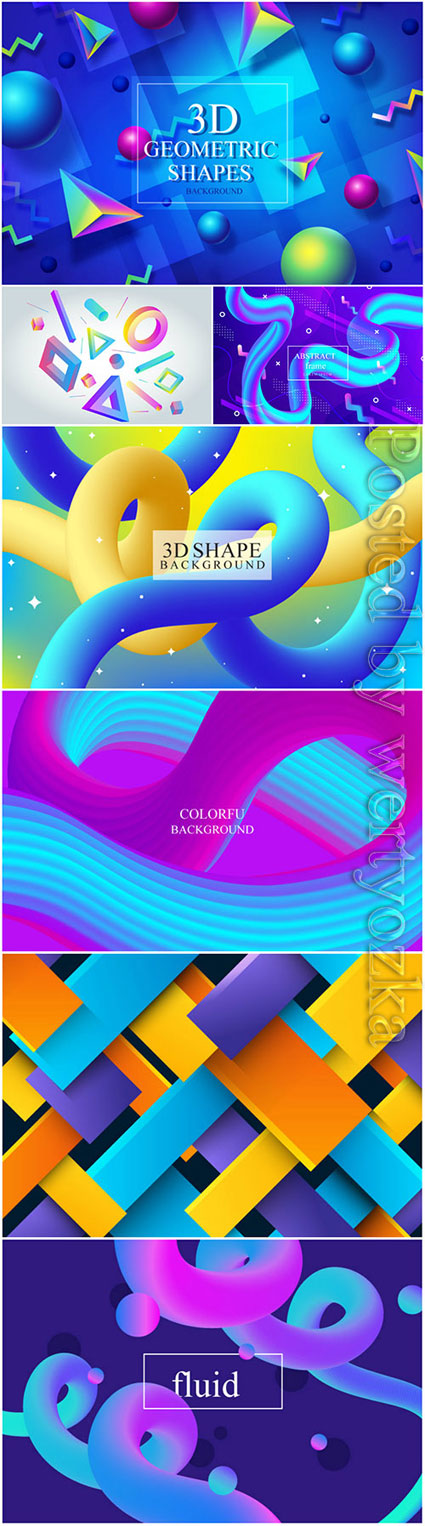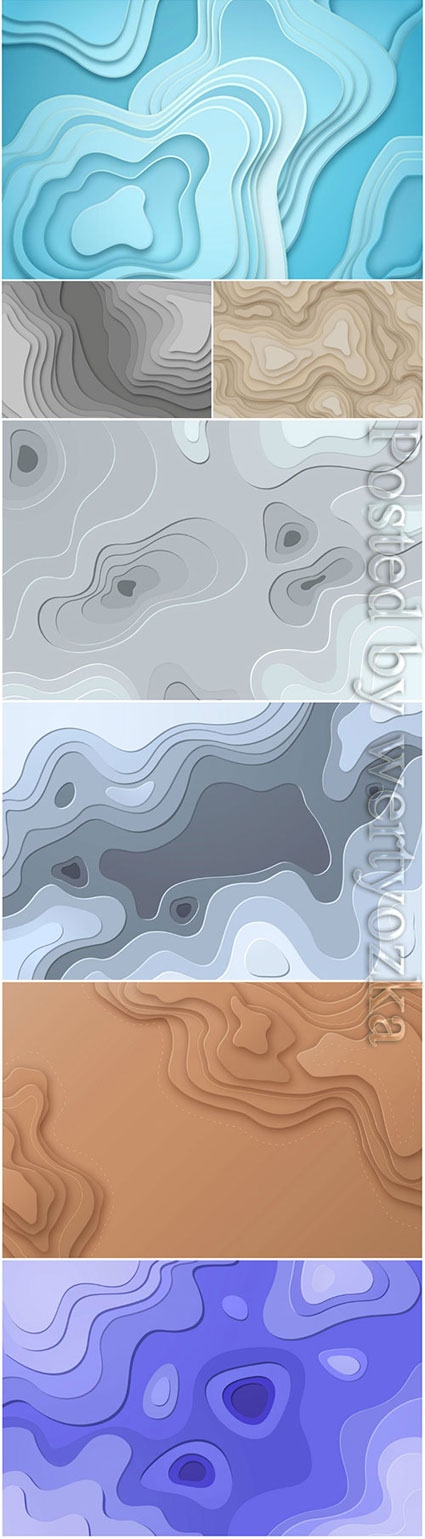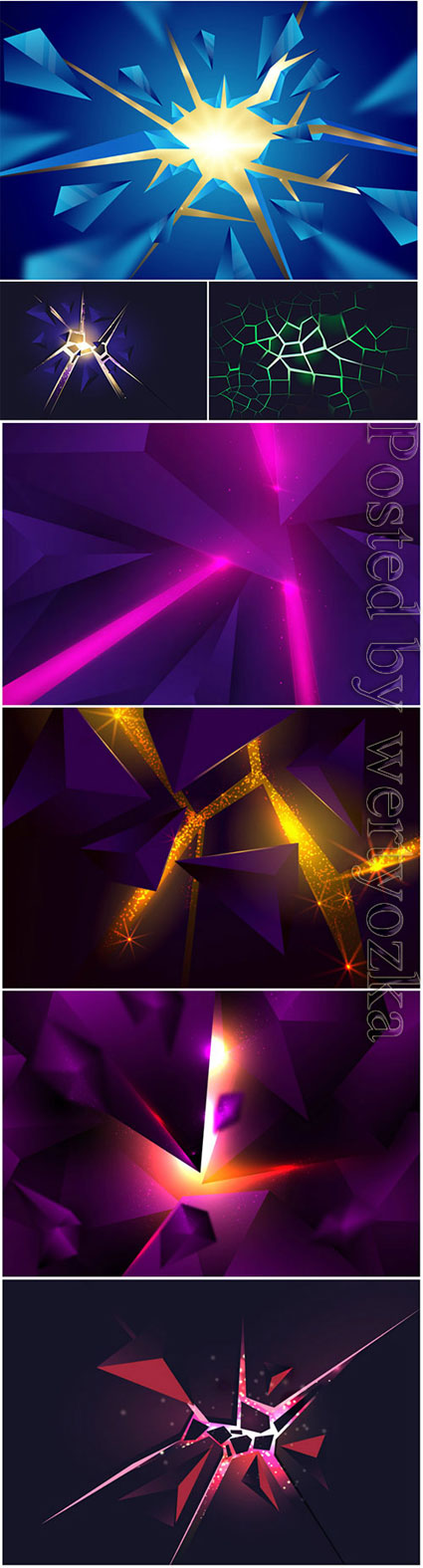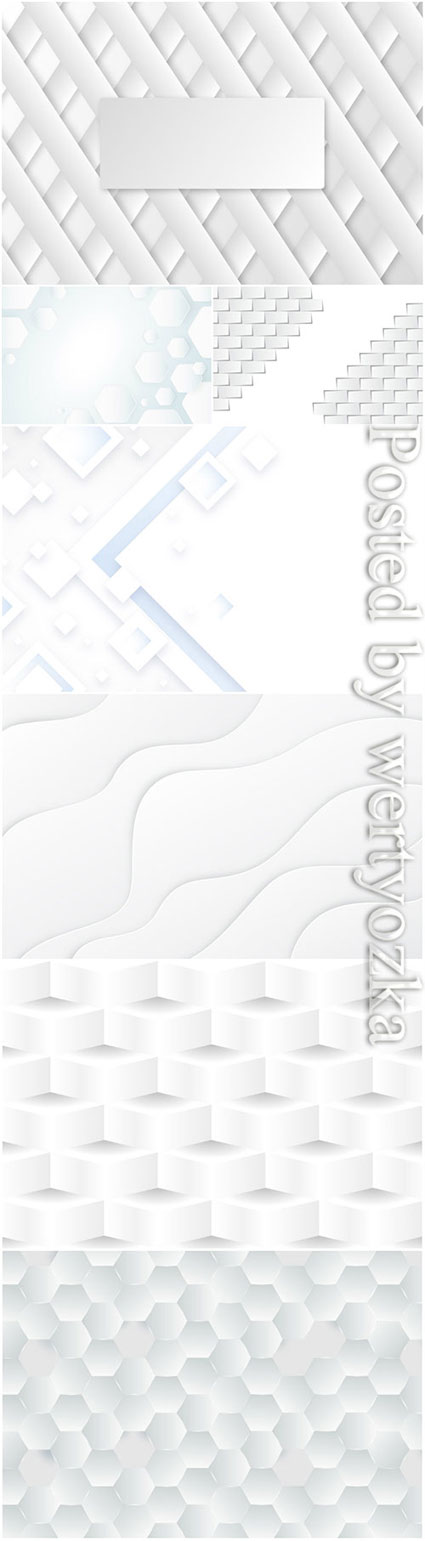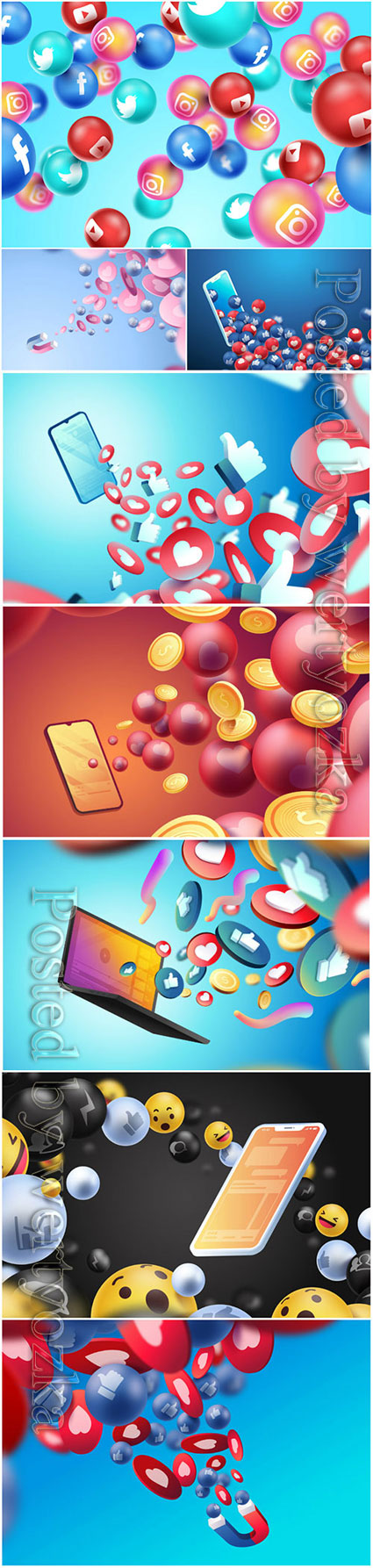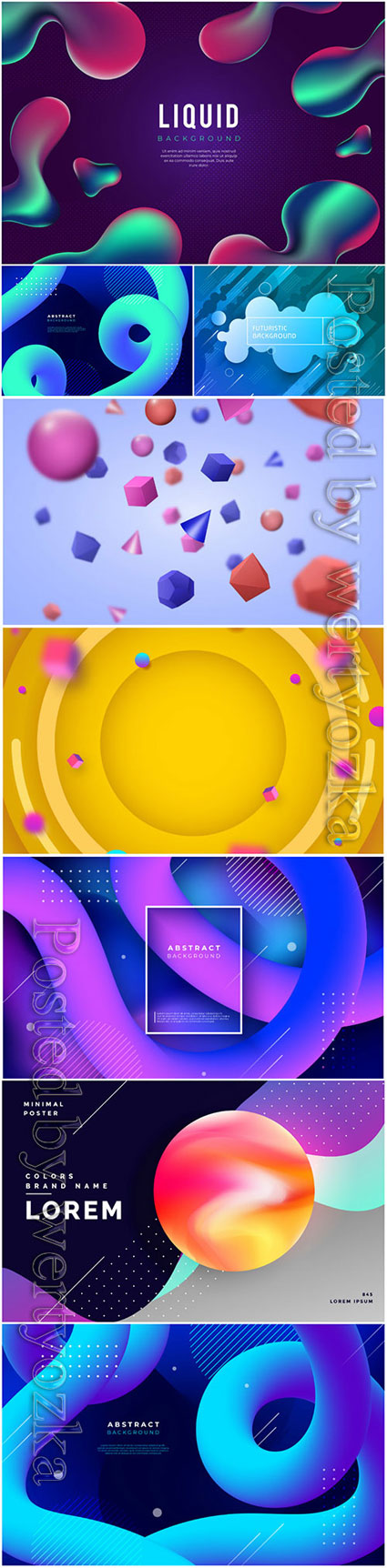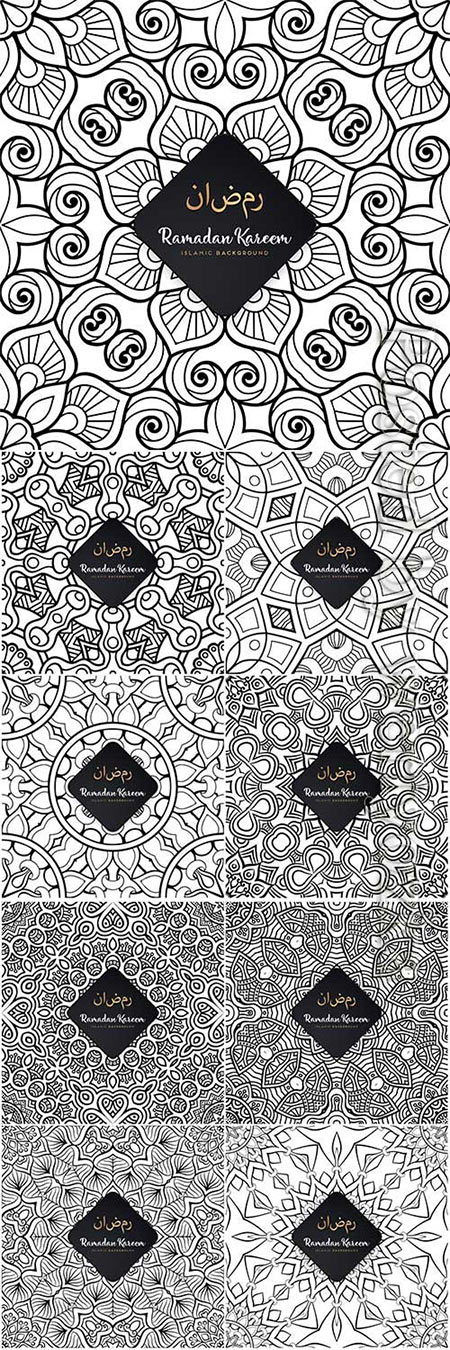
Ramadan kareem seamless pattern mandala vector background
9 files | EPS + preview | 58 Mb
|
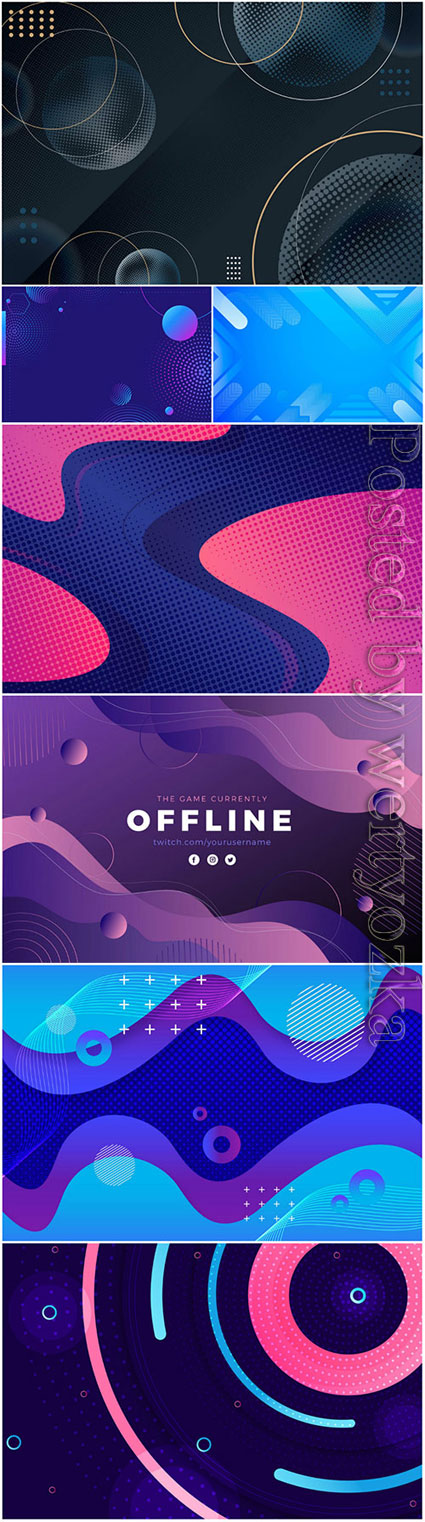
3d vector background with abstract elements
7 files | EPS + preview
|
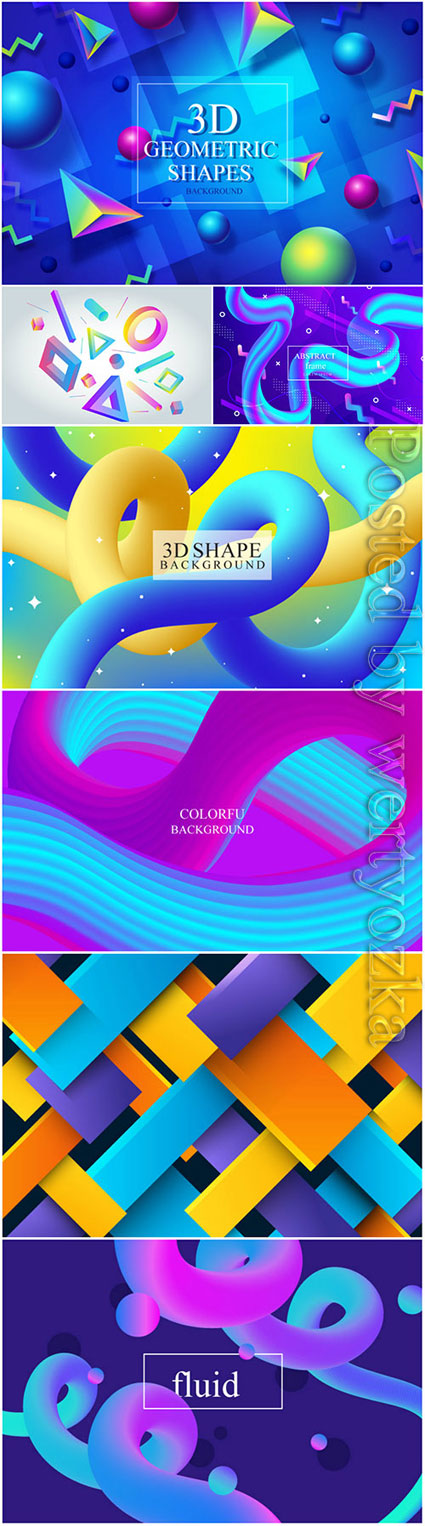
Colorful fluid 3d shape vector abstract background
7 files | EPS + preview
|
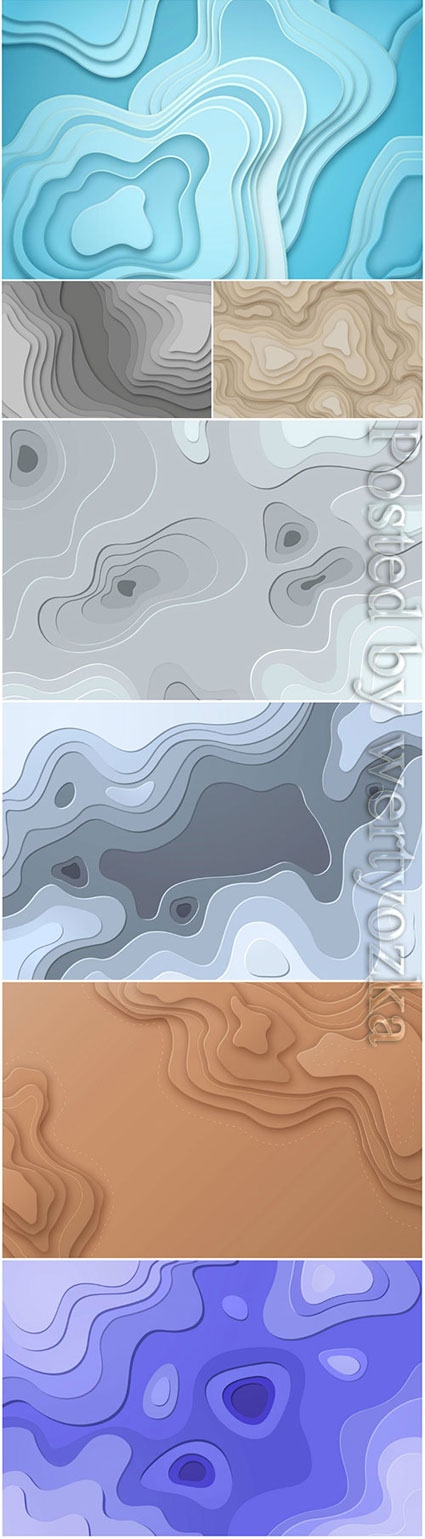
Topographic map wallpaper vector background concept
7 files | EPS + preview
|
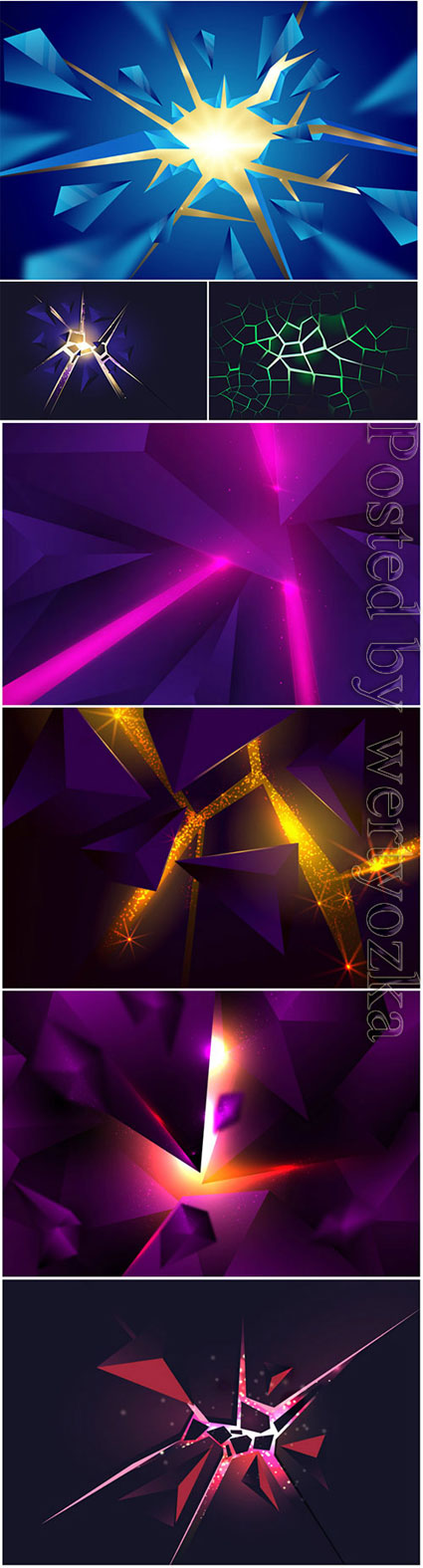
3d explosion with light vector background
7 files | EPS + preview
|
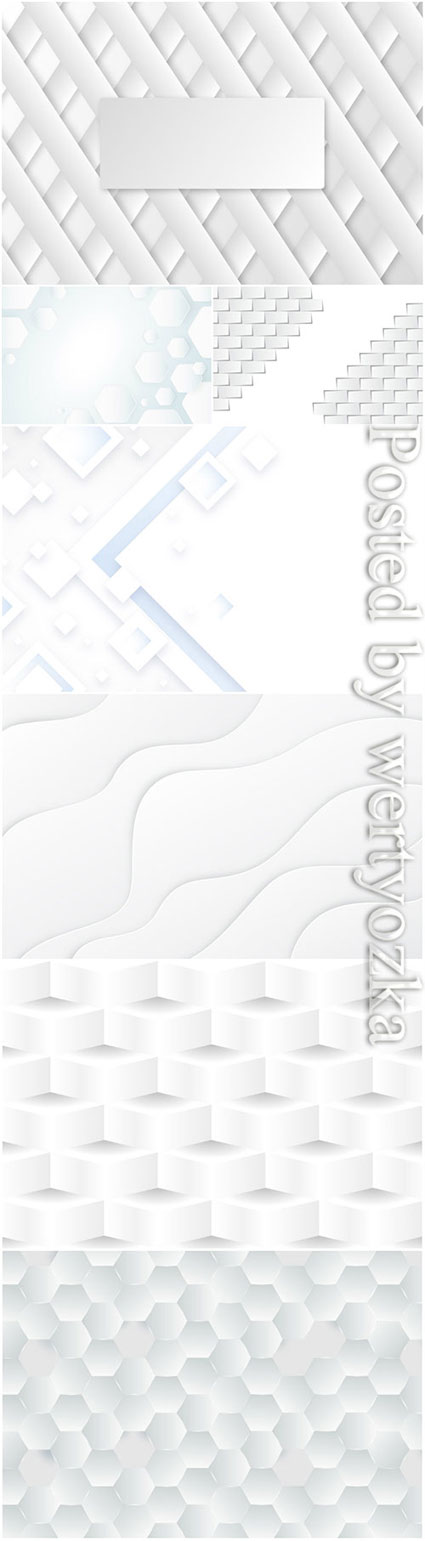
3d background with white abstract vector elements
7 files | EPS + preview
|

Silhouettes of people on a background of the night sky
8 files | EPS + preview
|
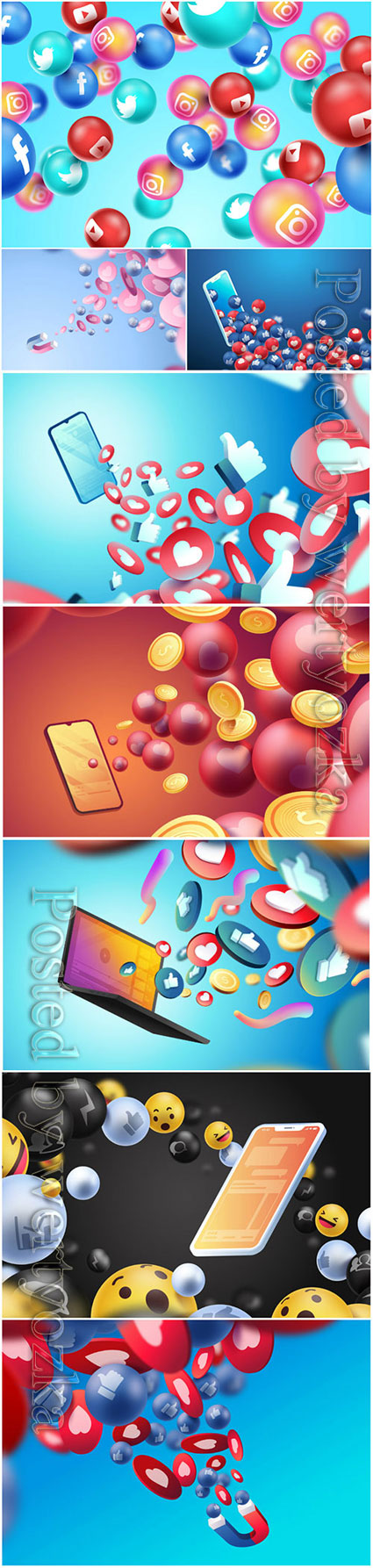
Social media 3d vector background
8 files | EPS + preview
|

White abstract vector background, 3d models template
8 files | EPS + preview
|
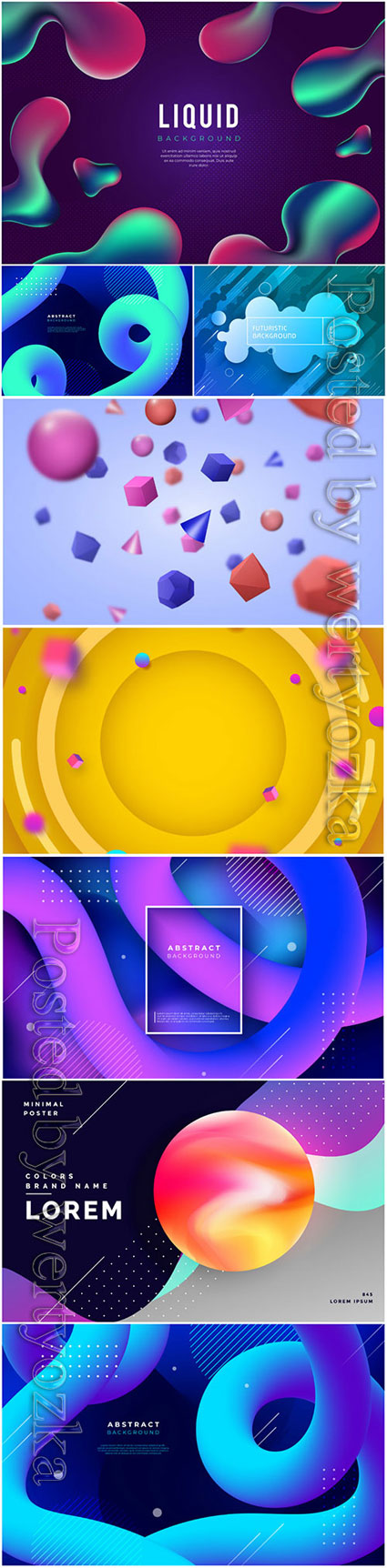
Abstract vector background with liquid shapes, 3d models template
8 files | EPS + preview
|
|
Векторная графика, в отличие от растровой, строится не на основе сетки пикселей, а на математическом описании геометрических объектов - линий, кривых, многоугольников. Это позволяет векторным изображениям масштабироваться до бесконечности без потери качества, оставаясь четкими и гладкими даже при многократном увеличении. Каждый элемент в векторном изображении - это независимый объект, который можно редактировать отдельно, изменяя его цвет, форму, размер, положение, и т.д. Это делает векторную графику идеальным выбором для создания логотипов, иллюстраций, шрифтов, и других изображений, где важна четкость и масштабируемость.
Одним из ключевых преимуществ векторной графики является её компактность. Поскольку векторные изображения описываются математическими формулами, а не информацией о каждом пикселе, файлы обычно значительно меньше по размеру, чем их растровые аналоги. Это особенно важно для веб-графики и анимации, где размер файла напрямую влияет на скорость загрузки страницы и производительность. Кроме того, векторные файлы легче редактировать и обновлять, поскольку изменение одного объекта не требует повторной обработки всего изображения, как в случае с растровой графикой.