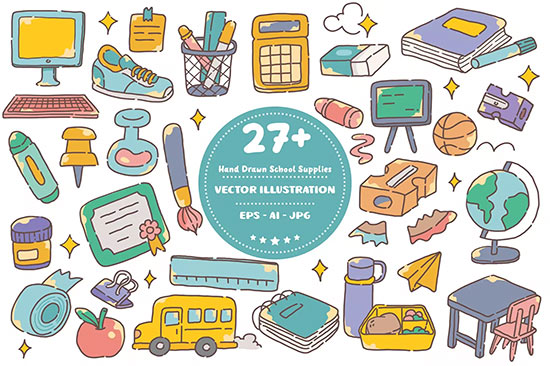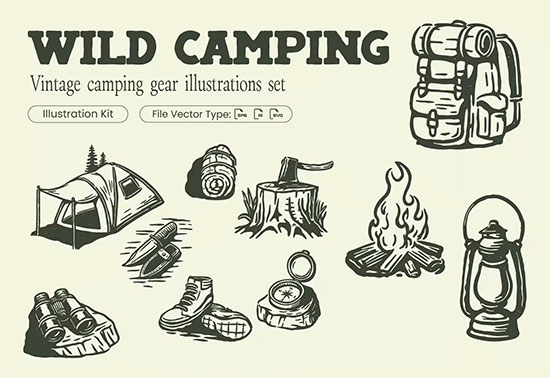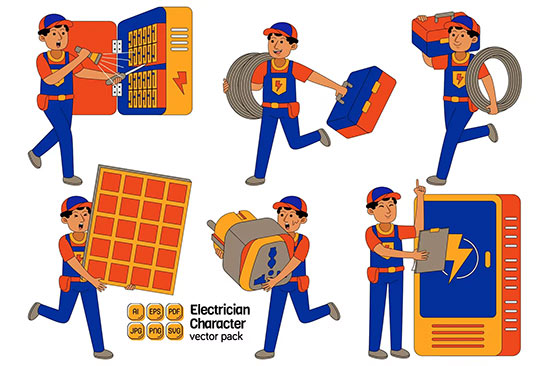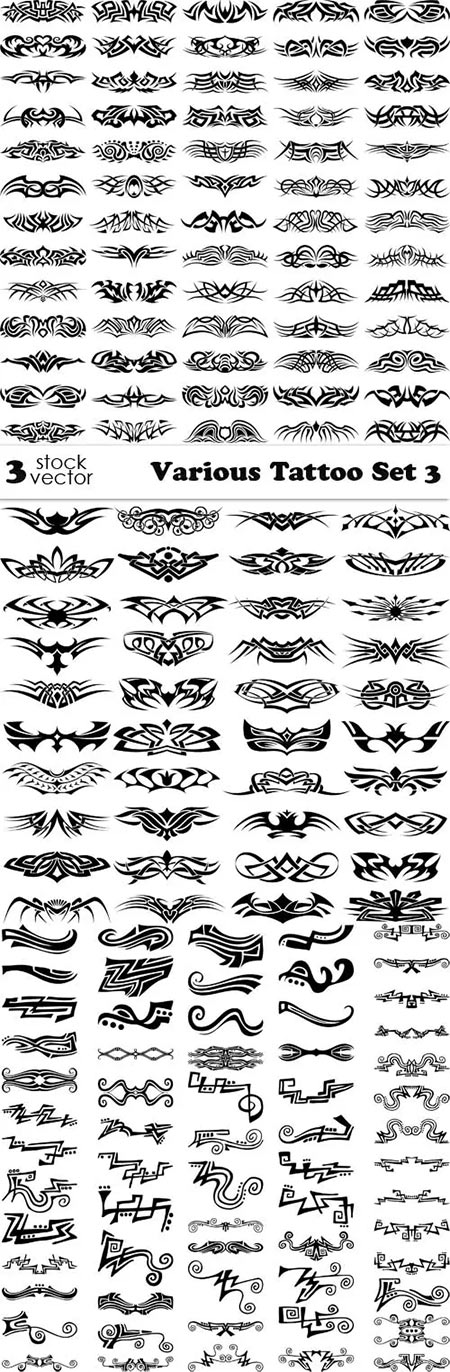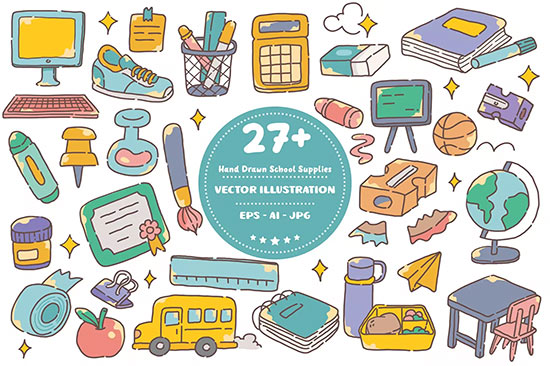
Set of School Supplies Doodle Illustration KQN462V
AI, EPS, PNG | 10.7 MB
|
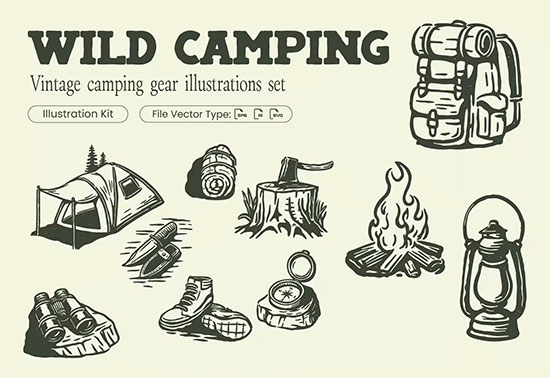
Handdrawn vintage camping gear illustrations Set H6JYXNF
AI EPS SVG | 7.07 MB
|
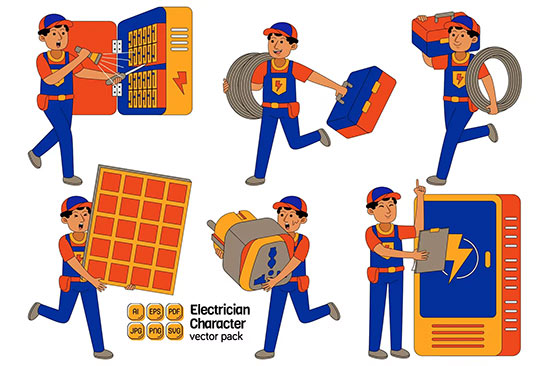
Man Electrical Mechanic Cartoon Vector Pack #02 MSJRV9X
AI, EPS, JPG, PDF, PNG, SVG | 42.9 MB
|

Bakery Seamless Pattern 5AEH7UE
EPS, SVG, PDF | 1.52 MB
|

Hand Drawn Autumn Objects AYZVRH9
AI, EPS, JPG, PNG | 85.2 MB
|

Hand Drawn Strawberries - Summer Pattern Y84D44Q
AI, EPS, JPG, SVG, PAT | 20.8 MB
|

Man Cleaner Character Vector Pack CB4LU8G
AI, EPS, JPG, PNG, PDF, SVG | 47.7 MB
|

Vectors - Wings Set
3 AI+TIFF | 59.95 Mb
|

Vectors - Cartoon Children Mix 5
Формат: AI (+TIFF Preview) | Количество: 3 | Размер: 63 MB
|
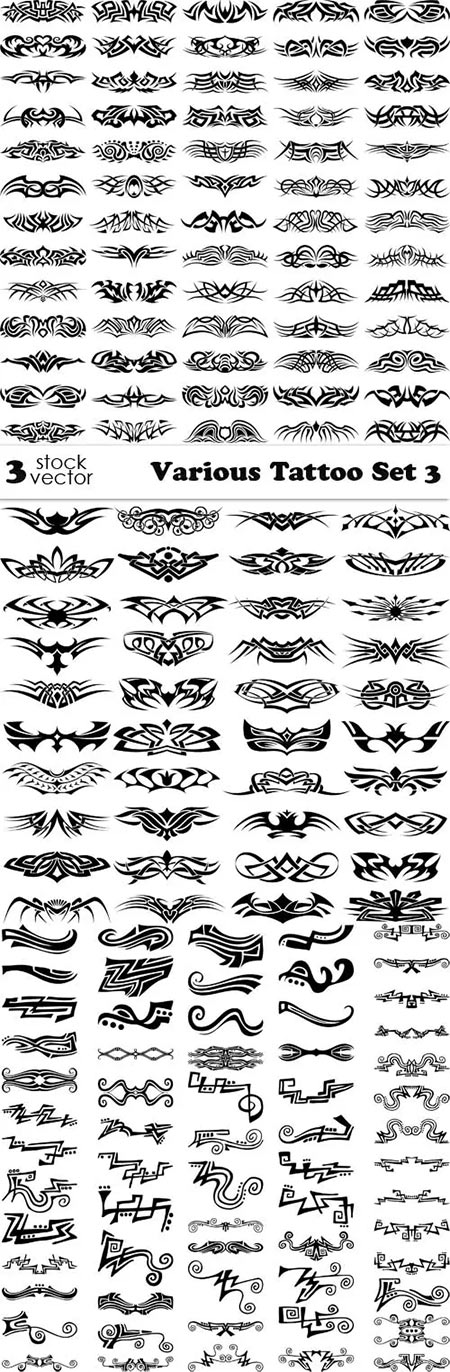
Vectors - Various Tattoo Set 3
Формат: AI (+TIFF Preview) | Количество: 3 | Размер: 56 MB
|
« 1 2 ... 5 6 7 8 9 ... 1657 1658 » |
Векторная графика, в отличие от растровой, строится не на основе сетки пикселей, а на математическом описании геометрических объектов - линий, кривых, многоугольников. Это позволяет векторным изображениям масштабироваться до бесконечности без потери качества, оставаясь четкими и гладкими даже при многократном увеличении. Каждый элемент в векторном изображении - это независимый объект, который можно редактировать отдельно, изменяя его цвет, форму, размер, положение, и т.д. Это делает векторную графику идеальным выбором для создания логотипов, иллюстраций, шрифтов, и других изображений, где важна четкость и масштабируемость.
Одним из ключевых преимуществ векторной графики является её компактность. Поскольку векторные изображения описываются математическими формулами, а не информацией о каждом пикселе, файлы обычно значительно меньше по размеру, чем их растровые аналоги. Это особенно важно для веб-графики и анимации, где размер файла напрямую влияет на скорость загрузки страницы и производительность. Кроме того, векторные файлы легче редактировать и обновлять, поскольку изменение одного объекта не требует повторной обработки всего изображения, как в случае с растровой графикой.